Within digital marketing, particularly paid, measuring campaign performance is essential. It’s impossible to optimise a marketing strategy, allocate budgets or test ad assets if you don’t know how your ad campaigns are performing relative to each other.
Yet, user journeys are not linear. Every user journey differs, and if a user sees an ad, or multiple ads, from campaigns that span Google’s networks, how can you measure that ad campaign and how can you tell which assets or channels are performing the best?
This is where GA4’s cross-network channel grouping can help.
What is cross-network in GA4?
Cross-network provides marketers with a unified perspective into how paid campaigns that span different networks contribute to Google Analytics and Google Ads conversions. Google’s definition of cross-network is:
“Cross-network is the channel by which users arrive at your site/app via ads that appear on a variety of networks (e.g., Search and Display)”.
A little vague, right?
First, let’s consider what is meant by “networks”. For Google, their “network” includes any place where Google Ads can appear. Google’s entire network is incomprehensibly large, including millions of websites and mobile apps that support Google advertising.
To provide more clarity and control over ad placement, the Google Network is divided in two, into the Search Network and Display Network.
The former includes Google’s search results pages (SERPs), and Google’s sites like Maps and Shopping, whilst the latter includes other Google and Google partner sites, including YouTube, Gmail and Discover.
Cross-network, as a channel in GA4, reports on the efforts of Google Ads campaign types that deliver ads across these networks.
What is covered by cross-network in GA4?
The campaign types covered by cross-network in GA4 can include:
- Performance Max, which is designed to complement search campaigns and seek out converting users across all Google channels, including Display, YouTube, Search, Gmail and more. P-Max leverages Google’s AI to manage bidding, budgeting, optimisation and more.
- Demand Gen campaigns, which are designed to capture engagement and action across YouTube, YouTube Shorts, Discover Feeds and Gmail.
In essence, cross-network quantifies the performance of these campaigns, helping you understand how these campaign types are working together to drive conversions.
Cross-network used to include Smart Shopping campaigns, but since the retirement of this campaign type in 2022, it’s no longer within the scope of cross-network.
How to use cross-network in GA4
If you’ve got traffic attributed to cross-network, you’ll see cross-network appearing across GA4’s reports. As an example, you’ll see Cross-network appearing in your Acquisition reports, including the User acquisition and Traffic acquisition reports.
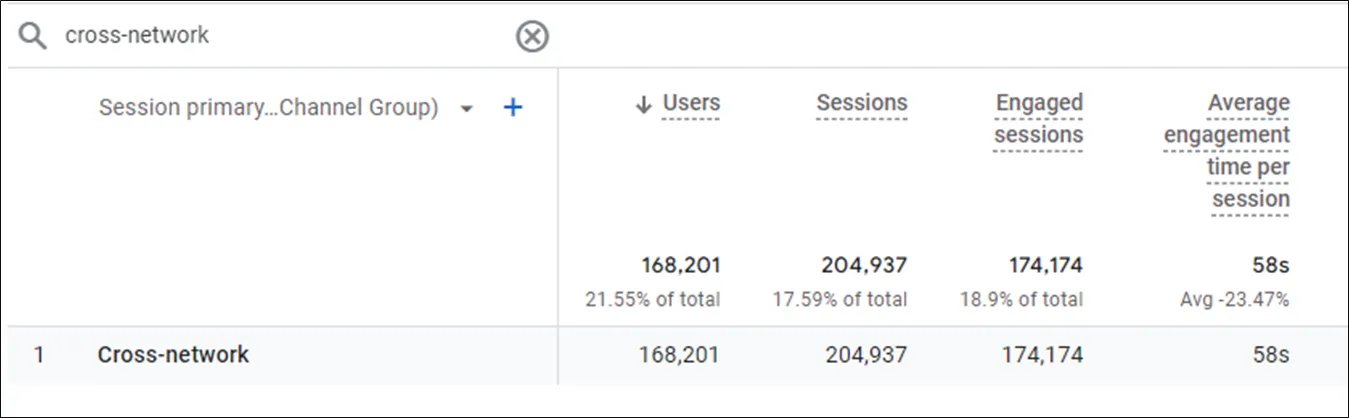
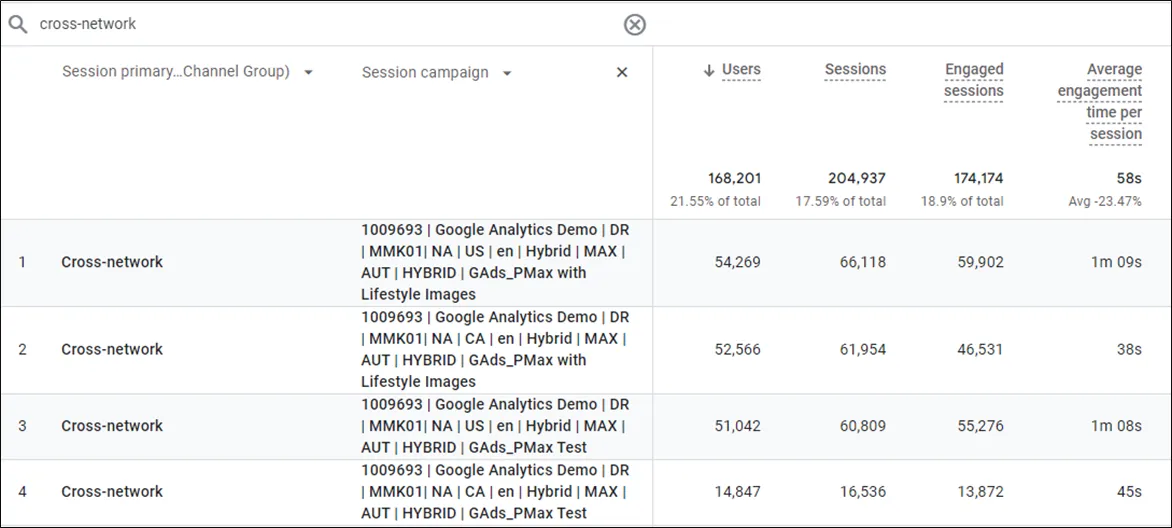
You can add secondary dimensions to these reports, allowing you to break down cross-network traffic by other dimensions. We’ve used “Session campaign”, showing us the campaigns included within the channel, but you can use all manner of dimensions depending on your reporting and insight needs.
Tip: using the search bar in GA4’s reports, above the data table, you can filter the data shown to only include what you search for. Simply input your search query, for example “cross-network”, and this will show data associated with cross-network only, helping you break the channel down.
You’ll also find cross-network in GA4’s Advertising reports, including the Attribution paths report. This report is especially valuable, as it plots the touchpoints of users throughout their journey to conversion, showing how much each channel contributed to users converting at different stages of the marketing funnel.
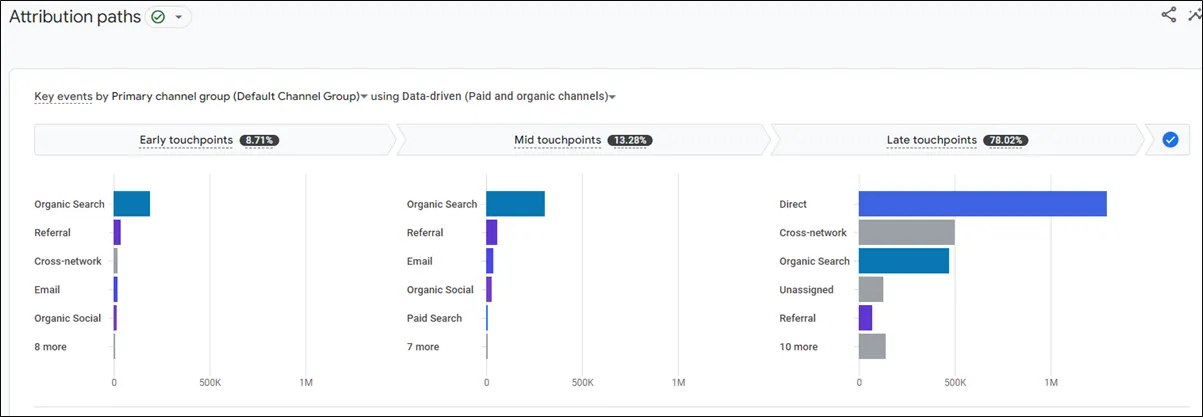
Much like other acquisition channels, the potential for data analysis with cross-network in GA4’s reporting is extensive. You could venture into Explorations, allowing you to create custom reports that include the cross-network channel. You could also group it with paid search and display channel data, giving you a complete overview of all your paid activity.
How does cross-network differ from the Display and Paid Search channels?
Cross-network reports on the unified efforts of campaigns that cater to Search and Display networks, essentially clumping campaigns that facilitate ads on both, into one channel group.
In GA4, Display reports on campaigns with ads that appear on Google’s Display network only, whilst Paid Search only reports on campaigns with ads that appear on Google’s Search network.
GA4 will not attribute a user to cross-network as well as display or paid search, as it would be duplicating user figures.
How does cross-network function?
Google attributes users to the cross-network channel based on the data that Google has related to their ad interactions, including ad click and campaign type data.
Google’s models can then use that click-stream and engagement data to plot the journeys that users take before converting, attributing credit to cross-network, and other channels, throughout.
What are the benefits of cross-network attribution?
The core benefit of cross-network attribution is holistic measurement. It combines interactions from multiple campaign types into one channel group, giving you metrics that simply indicate the combined performance of those campaigns.
It removes the need to group data from multiple campaigns and networks together, simplifying the process of getting a snapshot of overall Google network performance. This is useful for comparing performance against your overall marketing objectives, and historic performance.
It can also help you allocate marketing budgets, optimise campaigns to improve engagement, and set cost-per-acquisition (CPA) or return-on-advertising-spend (ROAS) targets. Vise-versa, cross-network can also give you an indication of how changes to those settings and targets influence overall performance.
Just the start
From our perspective, cross-network is designed to simplify the process of gauging overall performance from your cross-network campaigns. It’s useful, yet it doesn’t do the work for you, and doesn’t make more granular analysis redundant. To get the most out of cross-network, you’ll need to break down and dig into the data that it provides, especially if you want to compare performance between individual campaigns or against other channels.
Need tracking support with GA4?
The cross-network channel group is one of many GA4 features that can be confusing.
Our Insights team offers GA4 training amongst setup and auditing services to help you, and your team, demystify GA4.






