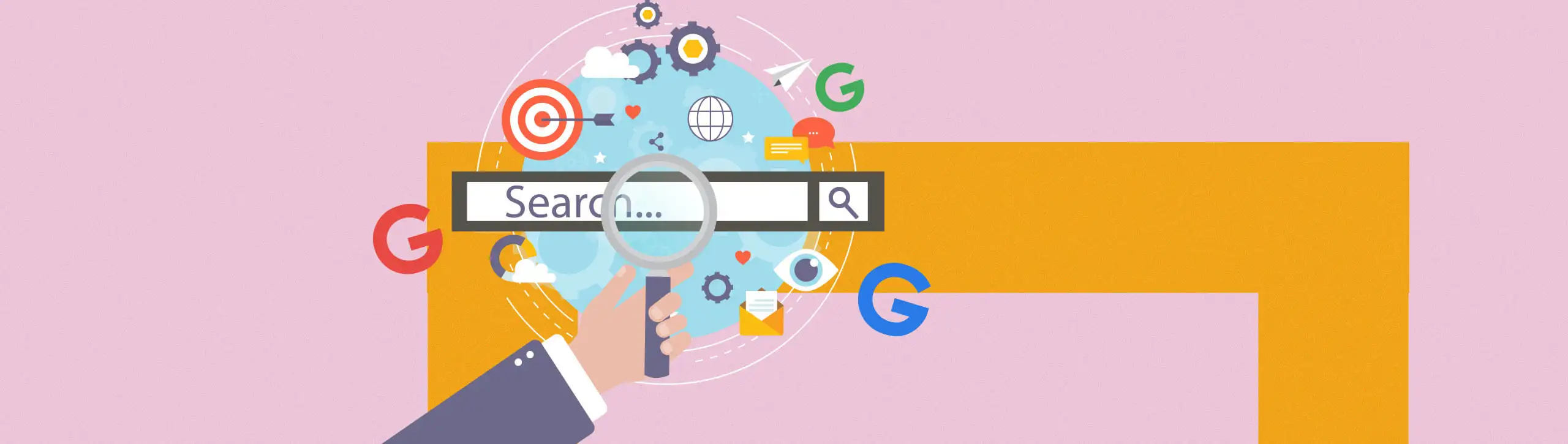Google Search Console (GSC) is a tool that’s often underutilised by SEOs and content writers. This is surprising, because if used correctly, GSC has some extremely valuable capabilities for enhancing keyword optimisation, benchmarking current performance, and coming up with fresh content ideas.
In this blog post, we will be focusing on how you can optimally use GSC for keyword research. There are two ways of using the platform for this, the first being optimising existing content, and the second being identifying new opportunities.
Method #1. Using Google Search Console to Optimise Existing Content
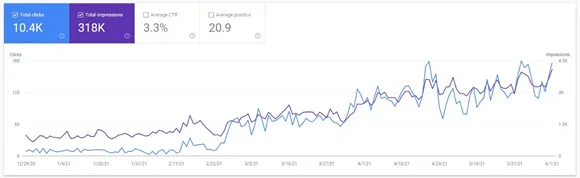
This real Iife example about diesel cars demonstrates how we were able to scale impressions and clicks after optimising an existing piece of content.
It’s quite common to see content that you have produced ranking for keywords you did not specifically target. GSC can be used to discover what your content is currently ranking for, so that you can decide how to better optimise it from this point forward.
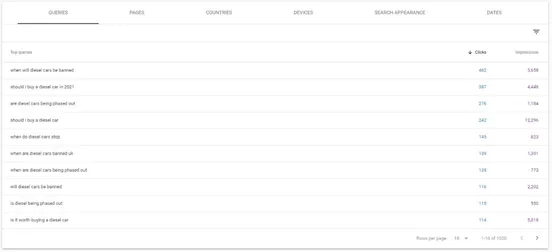
The ‘Search Results’ in GSC shows visibility for the keywords people are using to find our blog about diesel cars.
Under the ’Performance’ or ‘Search Results’ report in GSC, you will see a tab named ‘Queries’. This reveals the exact terms that people are searching in Google to bring up your website’s content. When using other SEO tools, particularly paid-for platforms that rely on databases, you aren’t always able to access information this granular. Therefore, tools like GSC, which pull data directly from Google, are good for revealing newer, lower volume or more specific long-tail searches.
In Search Console, you can filter queries by page or section of your website using the ‘Page’ filter at the top of the report. This means you can analyse queries at a specific level.
Once you have filtered down to the page or section you wish to look at, using the queries tab, you can see what keywords are bringing up your content in search. Referring to the ‘Position’ and ‘Clicks’ column, you should be able to determine whether your targeting efforts have been successful, or where there is room to improve. There also might be some optimisation opportunities surrounding these terms which could lead to you to gain a higher position for them.
By looking at these metrics, you can gain insight into which keywords have the potential to gain a higher position in the search results, resulting in more traffic. For example, if you have a piece of content with keywords sitting between position three and ten, your content is already on the first page of Google. This means there’s the potential to climb up a few more positions – as your content has already achieved a spot on the first page.
Identifying New Angles of Keyword Targeting
Alongside the keywords you intended to rank for, GSC will also show you other keywords that are bringing up your content in search that you might not have anticipated.
Depending on relevance, and how well they relate to your content, you can consider further optimisation with additional keywords or semantic variations. This could be answering specific questions within their own sections of the content. On the other hand, if they are not quite relevant enough, these keywords could signify potential opportunities for new content…
Method #2. Identifying New Content Opportunities
Google Search Console is a great way to discover new content ideas. For example, you might have a blog post covering the differences between Ahrefs and SEMrush SEO tools, with your primary keyword targeted at “ahrefs vs semrush”. In Search Console you might find that this piece is receiving impressions for search terms that are not directly related to the content on page. Instead, it might be ranking for additional terms that are topically similar, e.g. “ahrefs vs moz”. Though this term does not necessarily apply to what is being discussed in the blog, it clearly indicates opportunity to rank for this term were you to write a separate piece dedicated to the topic.
When a new idea arises, the first thing to do is further keyword research. Now that you have an initial keyword, you can use additional tools like Ahrefs, SEMrush or AnswerThePublic to do further keyword research on the topic.
We’d also recommend simply typing your new search term into Google. There are few crucial things to look for in the results:
- Are the SERPs (Search Engine Results Pages) relevant? If Google shows results from sites covering the same or similar subject matter, then you know that Google interprets the search correctly and that there’s space to acquire if targeted correctly. If the results are irrelevant, the chances are that you’d be wasting your time.
- People also ask and Related searches. These can help you refine your targeting and provide additional questions or topics that could be targeted within your piece or in another article.
- Check the competition. Your go-to SEO tool probably reports on keyword difficulty, but we find there’s no better way to gauge your chances of hitting those top-spots than to see who you’re up against. There’s a huge number of factors at play in every SERP, but you can often get a feeling of whether your site is capable of outranking those in the top positions. The BBC, Forbes and a government site ranking top 3? Might be time to consider a new topic.
How to Find the Right Keywords
Finding keywords for your new piece of content is a manual task you can do on GSC using the queries section. You can also filter by singular page, a folder, or using the new REGEX function (Regular Expression) to search multiple specific pages.
For our blog post about tracking links in Google Analytics, the URL needs to be added as a page filter so that all the relevant queries appear:
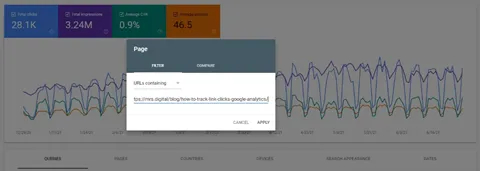
Below, you can see the keywords that have generated interest (impressions) but not received any clicks. Here we can look through and highlight potential keywords to use as a basis for new content. This could be ‘what can you track on google analytics’ for instance.

It’s important to choose carefully at this point, if your keywords are too competitive, they won’t have any chance when it comes to ranking.
Researching keywords effectively is a core part of improving your website’s SEO. Without good keyword targeting, your content is unlikely to ever be found.
Good Keyword Research is Only the Start
We’ll help make your SEO and content work harder. Don’t hesitate to get in touch with the experts at MRS Digital.