Whether you’re brand new to the world of SEO or a seasoned professional, there’s no doubt that Google Search Console offers a whole host of benefits you need to be making the most of. From monitoring your visibility in the search results to understanding how Google is really reading your site, Google Search Console is invaluable. Read on to discover the benefits of Google Search Console and how you can harness them today.

What is Google Search Console & What is it Used For?
Put simply, Google Search Console (GSC) is a free tool from Google which allows you to monitor and analyse your website’s search traffic and performance. Google Search Console can be used for monitoring your site’s organic visibility, gaining insight into your keyword performance, analysing your top performing pages, and accessing a whole host of useful SEO tools (and that’s just naming a few!).
A truly indispensable tool for search engine optimisation, Google Search Console is designed for users to understand how Google sees their site, and how to improve their SEO.
Who Uses Google Search Console?
From business owners to developers and everyone in-between, Google Search Console is a user-friendly tool designed for a wide range of users.
As a free, accessible tool with a broad range of features, Google Search Console can be used at a top level for general findings for business owners, for example, or more in-depth analysis for web developers or SEO specialists.
But no matter your role or why you may be using it, there are endless benefits to be had with Google Search Console. Here’s just a few of the questions this tool can help you answer:
- How often is my site crawled?
- What pages are being indexed and what are not?
- Is Google selecting my chosen canonicals?
- What are my top queries?
- Do I meet Core Web Vitals thresholds?
- Is my site usable on mobile?
- Is my schema valid?
How Does Google Search Console Collect Data?
Before we delve into the benefits of this tool, a word of caution around Google Search Console – this tool samples data. Besides the Page Indexing report and Videos pages report, Search Console samples your site’s URLs for its Experience and Enhancement reports.
This can be limiting. While a representative sample, it is only that – a sample. You may find an error impacting a number of pages, for example, but you won’t be able to access the full list to fix it.
According to Google, there are other data discrepancies present within Search Console to look out for:
- Your site won’t necessarily be crawled each time you visit the tool, so you may be viewing out-of-date data
- Data processing may cause your crawl stats to differ from other sources
- A data lag means there may be a 2-3 day gap between when numbers are calculated vs when they are visible
This is not to say this tool isn’t valuable, there are a whole host of benefits…
Benefits of Using Google Search Console
1. Monitor and Enhance Organic Visibility
Kicking off the list is the ability to monitor and enhance your organic visibility with Google Search Console. Put simply, organic visibility is how visible or present your website is in the organic search results of search engines and analysing it is the key to improving it!
Whether it’s through comparing dropped clicks Year-on-Year, performing internal link audits, or enhancing crawl equity, the ease of monitoring and subsequent actions is highly valuable to have in your toolbox when optimising for search.
You can learn a little more about how Google Search Console can help with organic visibility from Google themselves:
Use Google Search Console as part of your on-going daily monitoring, or deep dive into the data each month to support when your strategy is due a refresh. We’re in Google Search Console every day here at MRS, but however you use it, make the most of the data available to stay on top of your visibility.
2. Understand Keyword Performance
Next up is one of the most-used features of Google Search Console (in our circle, anyway): top queries. Under the performance tab of Google Search Console, you’ll find search results queries, allowing you to analyse your top queries, or keywords.
With the ability to sort and filter your top queries by clicks, impressions, CTR and / or position (not to mention the ability to filter further by date, query, page, country, device and even search appearance), this function provides real insight into the keywords that are ranking and driving performance for your site.
You may want to use this function to filter your branded keywords from your non-branded keywords each month, for example. This is a quick and easy tool to gain insight into your brand visibility!
3. Analyse Your Top Performing Pages
Another excellent feature you’re bound to use again and again when it comes to Google Search Console is top performing pages, another report found under the search results function. Assessing your site’s top performing pages is a sure-fire way to see what pages are performing most in search for you, providing a breakdown into clicks, impressions, CTR and position. Here lies excellent information to decide where your wins are coming from, or where you might need to focus your next optimisation…
4. Receive Valuable Alerts
A feature designed for those short on time or managing multiple accounts at once, receiving alerts when something is askew is a game changer for many, whether you’re managing the account at a top level or an SEO. Present on the Google Search Console interface and via email, Google Search Console messages can notify your email when issues are detected whether security or a crawling issue for example. This is such a valuable feature of this tool and can make managing your site (or multiple sites) a lot easier!
Getting your Search Console message alerts set up is simple. See that little bell to the top right of your Search Console? Along with your email alerts, that’s where you’ll receive your messages for your properties. Just make sure your email preferences are set up to receive these alerts under User Settings if you do want those emails.

5. Gain Insight into Indexing
Want to find out what pages, or how many, are being indexed (or not indexed) by Google? Google Search Console holds the answers. Under the Page Indexing tab of GSC, you’ll see a breakdown of how Google is indexing your site. You’ll be able to see which pages are:
- Crawled but currently not indexed
- Discovered but currently not indexed
- Excluded by a ‘noindex’ tag
And that’s just the tip of the iceberg. Alongside this, you can also analyse status errors of your pages, canonical statuses and more, including:
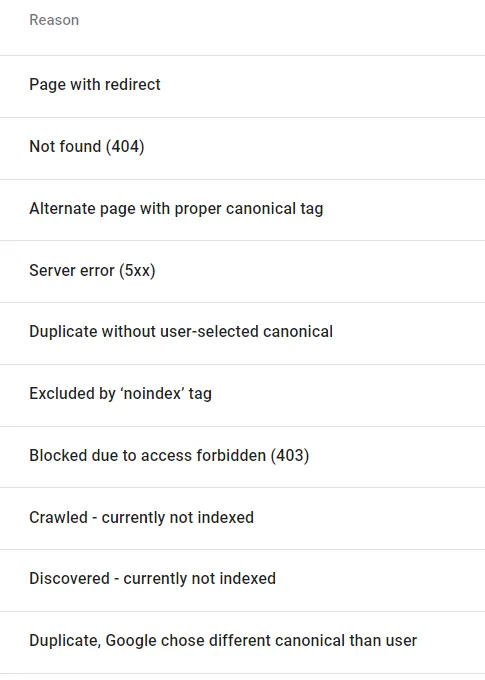
This feature gives you real insight into how Google is reading your URLs. From this, you might notice a certain pattern of URLs not being indexed, or a canonical issue preventing the right URL from being indexed.
6. Improve Your Core Web Vitals Score
With more and more focus on Core Web Vitals and their role in your site’s performance, and ultimately your user’s experience, we should all be turning to whatever resources we can to enhance our scores. Google Search Console’s Core Web Vitals is the perfect way to do so.
Providing a report of both Mobile and Desktop Core Web Vitals performance, you can see exactly how Google is scoring your URLs for both device:
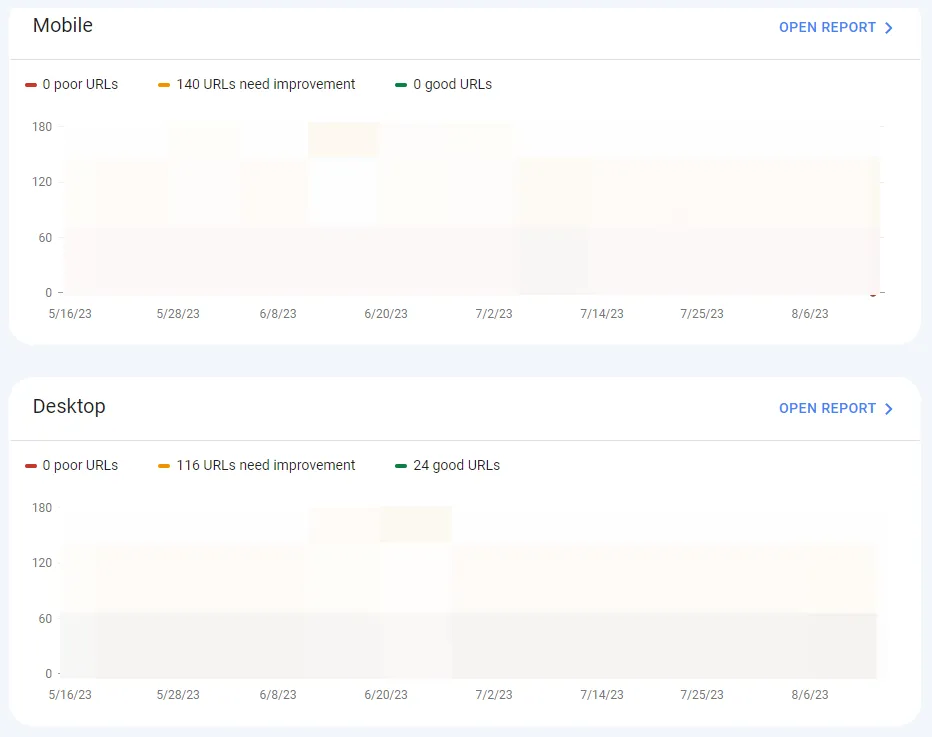
*data anonymised
Not only that, but when you dive deep into the report, you can also gain insight into why URLs are scoring what they are, providing a severity scoring, identifying the specific issue, the trend and the URLs impacted.
So, no matter which Core Web Vitals metric may need improvement, understanding where your web design and functionality may be getting in the way of organic visibility is key for any SEO strategy and this report is an excellent tool to make that happen.
7. Essential SEO Tools In One Place
The features mentioned above really are just the start of what Google Search Console has to offer. Arguably one of the biggest benefits to Google Search Console of all is the ability to access (nearly) everything you need in one handy location.
Other features available in Google Search Console include, but certainly aren’t limited to:
- URL inspection tool for checking indexing, mobile usability and more
- Sitemap checks for seeing discovered URLs and their status
- Mobile usability report for seeing why pages may fail on usability
So if you’re after a one-stop tool to cover the bases, then Google Search Console is definitely one to keep favourited!
Google Search Console vs Google Analytics
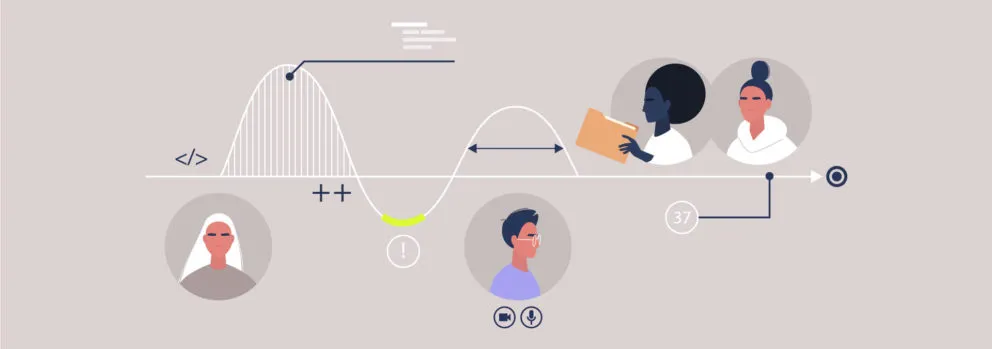
While you may notice similarities between Google Search Console and Google Analytics, they are different tools and should be used alongside each other as part of your SEO strategy, not independently. The key differences are that Google Search Console measures your site’s general performance in search, whereas Google Analytics breaks down user behaviour too, and considers other digital marketing avenues such as email and advertising campaigns for example.
For example, Google Analytics can provide a breakdown of data such as traffic acquisition by different channels through tracking implementation, information Google Search Console can’t readily provide for your site. Using both in tandem is a sure-fire way of gaining visibility across your digital marketing efforts.
Another key difference to be aware of is that Google Search Console can give insight on specific keywords, including their average position, total clicks, total impressions and average CTR, a feature Google Analytics has failed to provide accurately for a number of years.
Learn How to Maximise Your Visibility
Looking to harness everything Google Search Console has to offer but not sure where to start? First learn how to grant access to Google Search Console with the experts at MRS Digital.