Excel doesn’t have to be a minefield. Download our handy guide for the most used and most important Excel shortcuts that every digital marketer needs.
Download Cheat Sheet
Click here to get your FREE Excel Shortcut Guide
Download for PC
Download for Mac
Most digital marketers have no idea how much Excel is going to be a part of their lives. The best digital marketing strategies are data-led and the best way to manage and interpret that data is by using a spreadsheet. Today, managing spreadsheets means mastering Excel.
Why is Excel so Important to Digital Marketing?
Simple. It’s the best way to manipulate data.
As digital marketers, we use all sorts of tools to gather marketing data. From keyword rankings to traffic numbers and conversion data, we work with heaps of data every day. Excel allows you to manipulate that data into a useful form and run queries to gather insights. Armed with this data, you can make informed marketing decisions that deliver real results.
If you’re working with Excel every day, here are a few tips to help speed up your life.
Important Excel Shortcuts
Managing Excel Formulae
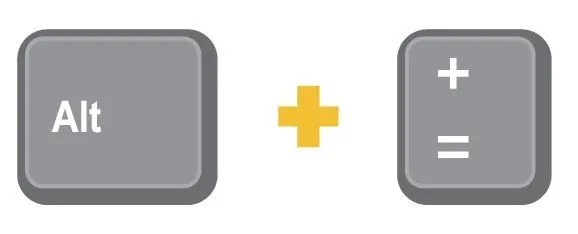
Insert AutoSum Formula
AutoSum is a function in Excel that automatically enters the appropriate formula or function into your spreadsheet. It’s a fast way of rolling your formula out across multiple fields.
Spreadsheet Navigation
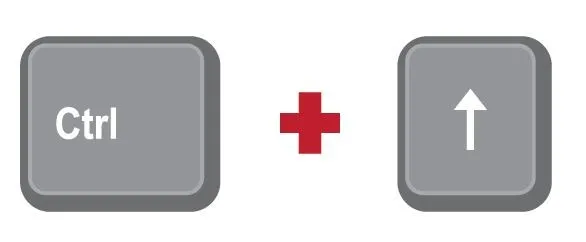
Jump to the Top of a Column
If you’re (literally) deep in the data and need to surface, this little shortcut can bring you back up in no time!
Selection
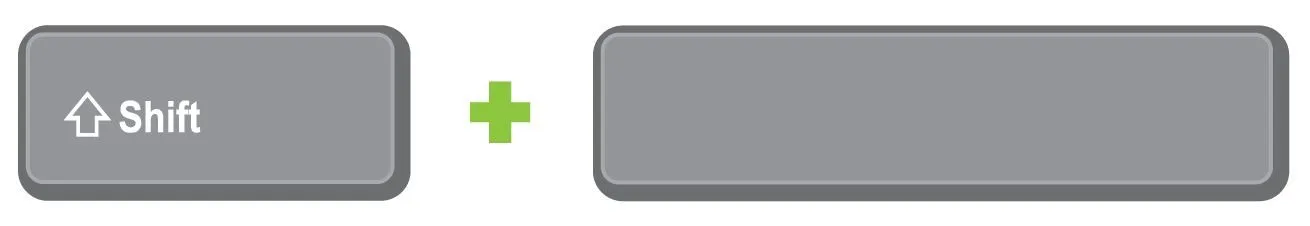
Select Entire Row
Use this Excel shortcut to highlight a whole row of data.

Expand Selection
This shortcut allows you to expand the selection by one cell up or down.
Formatting
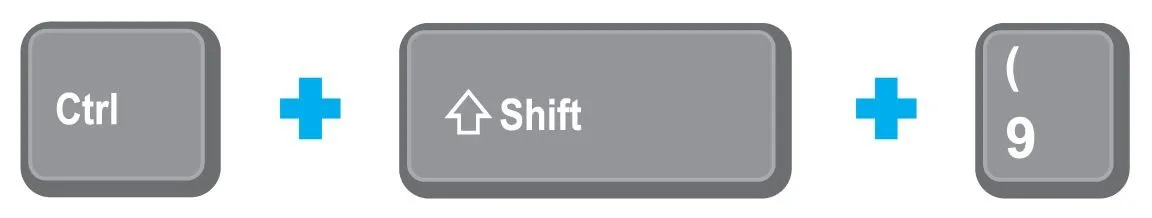
Unhide Selected Rows
This is how to unhide things. An essential shortcut if you accidentally hide data and have no idea how to get it back! (We’ve been there…)
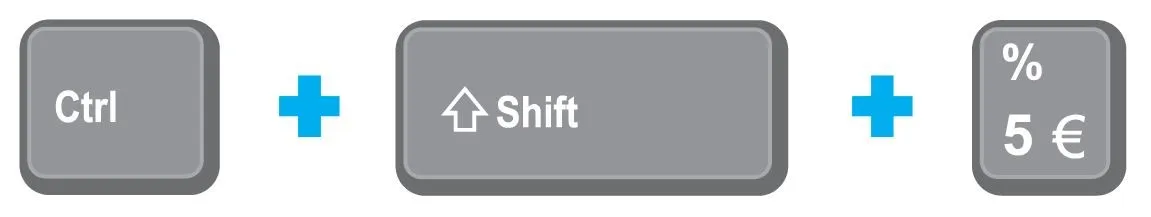
Show Values As %
Switch between decimals and percentages without head-scratching by using this simple Excel shortcut.

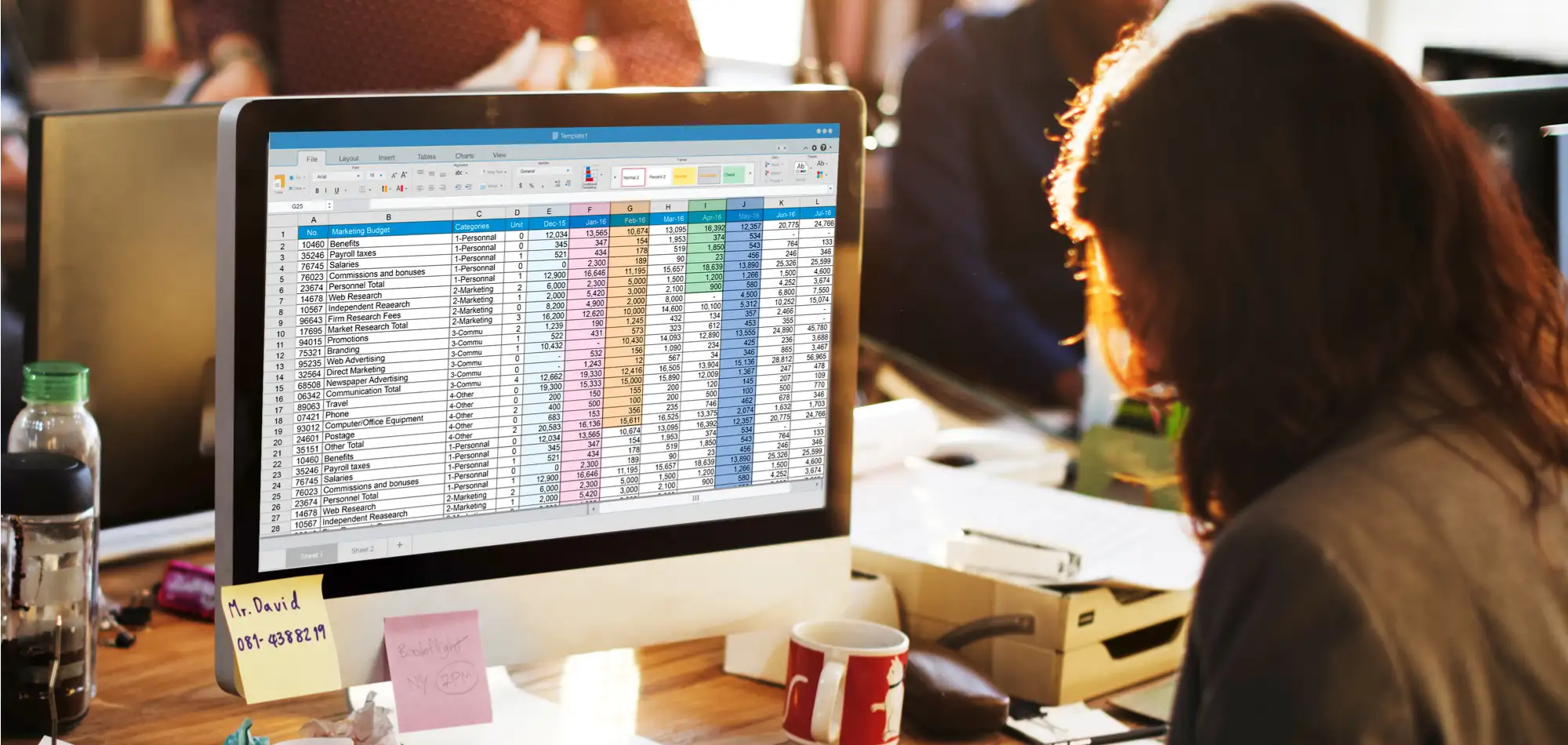


![Excel Shortcuts for Savvy Digital Marketers [CHEAT SHEET]](https://mrs.digital/wp-content/picasso/2026/02/how-to-optimise-for-ai-seo-geo-and-aeo.webp)

![Excel Shortcuts for Savvy Digital Marketers [CHEAT SHEET]](https://mrs.digital/wp-content/picasso/2025/06/S_DD_Logo_ReversedRGB_.webp)