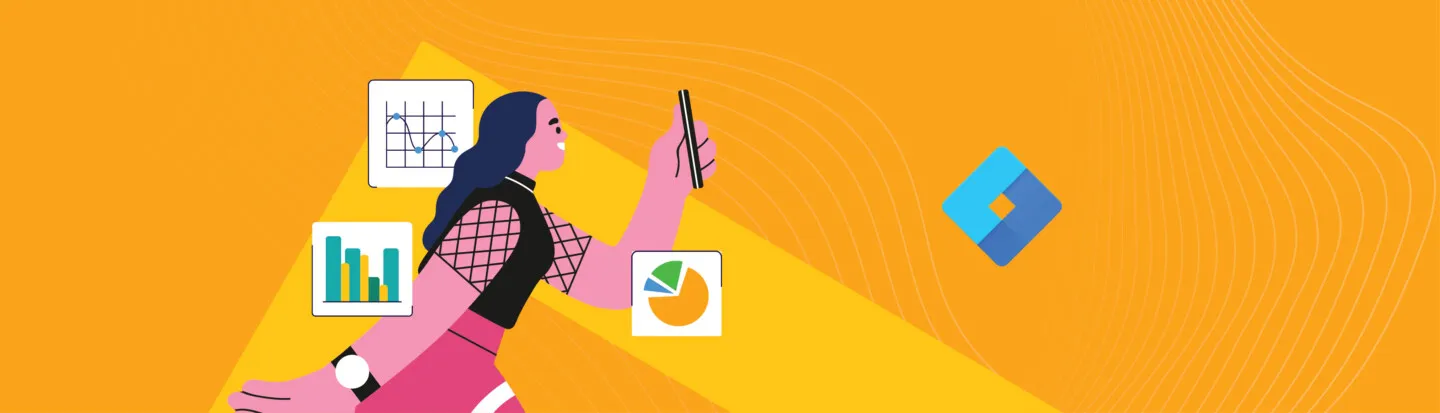The Latest GA4 Updates: Everything You Need To Know
Google Analytics 4 (GA4) continues to evolve as Google rolls out changes and updates to enhance, fix and change how we can make use of this powerful platform. Some take place behind the scenes, changing how GA4 measures and attributes, whilst others are visible as you use the platform, like reporting and UI changes.
It can be tricky to keep track of the changes and challenging to understand how they will impact you and your business. To help you make sense of the changes Google has made since July 2023, when Universal Analytics stopped collecting data for free customers, we’ve compiled all of Google’s updates and summarized what they could mean for you.
What’s New in GA4?
Dimensions and Metrics Changes

Ecommerce Dimensions and Metrics
added to custom report builder
July 20, 2023
Google added ecommerce dimensions and metrics to the custom reports builder, enabling you to create your own ecommerce reports from scratch or edit standard ecommerce reports. Google also introduced new revenue metrics in explorations, enhancing Explorations for ecommerce use.
For ecommerce website owners and advertisers, you can now create reports specific to your ecommerce insight needs that can placed directly in GA4’s report list for easy access. You can create a custom report by visiting GA4’s reporting Library, then selecting “Create new report”, and “Create detail report”.
Default Key Event values added
July 27, 2023
You can now set a default value for a key event. This way, if the ‘currency’ and ‘value’ parameters are unset for the key event, Google Analytics uses the default value you set.
This allows you to assign monetary values to your key events, helping you calculate the impact of these events on your business, return-on-advertising-spend (ROAS), and calculate the value of a website lead.
Calculated metrics in GA4 added
October 17, 2023
Google introduced calculated metrics to GA4. With calculated metrics, you can adjust any metric to fit your business needs or logic. These metrics are often more actionable than default metrics, helping in decision making. For example, you could create metrics to show discount percentage applied to an ecommerce item, or shipping revenue as a percentage of purchase revenue.
New item-scope dimensions to Audiences,
Segments and Custom Reports added
December 5, 2023
Google added additional item-scoped dimensions to the audience, segment and custom report builders, allowing you to configure audiences, segments and custom reports using a wider range of dimensions. This enhances your ability to segment your audience and configure custom reports, allowing you to gain more insight into product performance and use that data to better your engagement with audience members.
New traffic source dimensions added
February 8, 2024
8 new platform-agnostic traffic source dimensions were added by Google, which enhances your ability to analyse user behaviour and performance in cross-channel reporting cases. These are:
- Manual source
- Manual medium
- Manual source / medium
- Manual campaign name
- Manual campaign ID
- Manual term
- Manual content
- Manual source platform
Introducing Key Events
March 27, 2024
Google announced a name change for your business-critical measurement events, from “conversions” to “key events”. This change was rolled out gradually from this date, and made it easier to differentiate the business-critical events in Google Ads with their GA4 counterparts. Whilst the change was largely visual, with no action required from GA4 users, some GA4 features were removed or changed as part of the rollout, such as the “Conversions” report.
Fixed Device model dimension
October 1, 2024
The device model dimensions was fixed to avoid it incorrectly reporting on browser information. Previously reported browser data was amended to show as (not set).
Require config for custom events
November 13, 2024
A Google tag config command was made a requirement on a webpage for custom events to be sent. This prevented custom events from being sent independently of the tag configuration.
Outbound Clicks updates
November 14, 2024
The Outbound Clicks enhanced measurement feature was made to only trigger on clicks to other websites. Previously the setting would measure non-HTTP protocols, inflating reported click figures.
Improvements to Google Analytics cost data import
November 19, 2024
Understanding importing ads cost data into GA4 became easier, with ad cost, impression and click data being reported on for any combination of required dimensions. This provides a more complex view of ad performance.
Custom Channel Groups supports Manual ad content
November 26, 2024
The use of the manual ad content parameter as a condition group when creating a new custom channel was enabled, enhancing channel analysis.
Interface & Reporting Changes

New Audience report added
August 1, 2023
Google introduced a new Audience report, which enables you to identify your most engaged and profitable audiences.
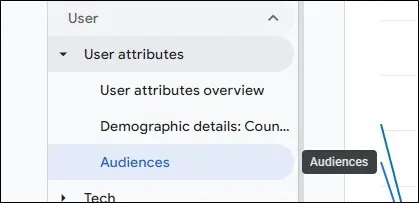
New match type support added
August 4, 2023
GA4 begun supporting match types, including ‘begins with’, ‘exactly matches’, and regex.
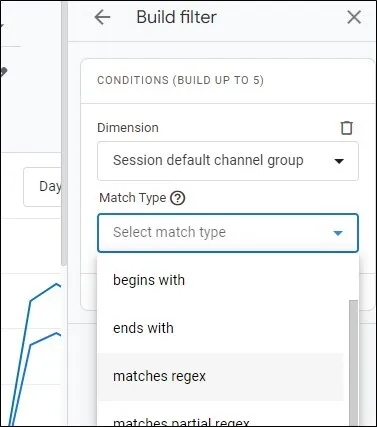
Consent mode recommendation added
September 13, 2023
GA4 begun showing a new recommendation for consent mode when Google tags or a consent management platform are likely blocking cookieless pings in certain implementation scenarios.
Checkout journey report added
September 19, 2023
The Checkout journey report was introduced to GA4, which shows pre-defined steps users take during the checkout process on your ecommerce website. This was a report available in Universal Analytics, that was missing from GA4 at launch.
Exclude Google signals option added
October 2, 2023
An option was added to exclude Google signals data from reports and explorations, reducing the chance of data thresholding occurring. This means that more of GA4’s aggregated reports are based on 100% of available data, and data sampling is less likely to occur, improving the accuracy of the data shown.
Introducing data redaction
October 3, 2023
Data redaction was added to GA4, which enables you to configure client-side redaction of potential PII. This reduces the chance of PII being submitted to Google’s servers.
Google Analytics app recommendation added
October 23, 2023
Google adds a recommendation to install the Google Analytics mobile app to the GA4 UI.
Enhanced automatically collected events
November 2, 2023
Google enhanced automatically collected events from web data streams in Google Analytics 4 to solve a filtering issue for some subproperties.
Reworked Admin experience in GA4
November 14, 2023
The admin experience in GA4 was reworked, making it easier to find settings and guide you through what each setting does. You can also now schedule standard and custom reports to be sent by email on a regular basis, supporting reporting to stakeholders.
Improved data sampling accuracy
November 27, 2023
Google improved the accuracy of its data sampling in GA4, reducing the likelihood of encountering the (other) row in GA4’s reporting. A toggle to turn comparisons on and off was also added to GA4’s reporting.
Preset date ranges in Explore updated
December 6, 2023
The preset data ranges in Explore were changed, dynamically changing the date range based on when you open the Explore, not when it was created. A warning was also added to GA4’s UI when a property exceeds event collection limits.
New Help menu added
January 30, 2024
Google added a new in-property help menu to GA4, which changes dynamically based on the current page in view.
Google Play app recommendation added
January 31, 2024
A recommendation to add any unlinked Google Play app to GA4 was added, if Google identifies an unlinked app on your Google account.
Introducing Trend Change Detection
February 13, 2024
Google introduced trend change detection to GA4 that identifies subtle, long-lasting changes in the direction of data. This can assist with insight generation and reporting.
Advertising section updated
February 22, 2024
The Advertising section in GA4 is updated. The Reports section now provides insights into how users engage with websites and apps to improve product and user experience. The Explore section, Custom reports and the Data API now also provide behavioural insights, and insights from ads campaigns.
Introducing primary channel group
February 28, 2024
The primary channel group is introduced, an editable channel group that allows you to configure rule-based definitions for different marketing channels.
Saved comparisons added
May 7, 2024
When you create a comparison in GA4, Google added the functionality to save that comparison, meaning it can be accessed again in future without having to reconfigure it in-property.
Direct Google Sheets export added
May 20, 2024
Google added the ability to export to Google Sheets directly from GA4, enabling easier exports and supporting further data analysis.
Switchable timeframes in aggregated reporting
May 28, 2024
In GA4’s aggregated reporting, it became possible to switch between day, week and month-long timeframe views for the charts shown above the data tables. This allows you to see the data shown in varying levels of detail.
Instantly send reports by email
May 31, 2024
Google added the functionality to send reports by email instantly from GA4’s UI, useful for distributing reports and supporting collaboration.
Updated real-time reporting
June 4, 2024
GA4’s real-time reporting was updated, and now shows the users active on your website within the last 5 minutes, as well as the last 30 minutes.
Custom event data import added
June 11, 2024
Custom event data importing became supported, which enables the analysis of imported event data using field and custom dimensions to join the data.
Key event rate added to acquisition reports
June 12, 2024
Following the introduction of key events, key event rate metrics were added to the user acquisition and traffic acquisition reports, enabling easier access of these metrics and removing the need to customise standard reports or go into Explore.
Advertising section improved
June 18, 2024
The Advertising section of GA4 was improved, allowing you to see segments of users eligible for remarketing and ads personalization in Google Ads.
Reporting Enhancements
September 4, 2024
You can now visualise up to 5 rows of data at once in GA4’s detail reports by selecting and deselecting rows. Additionally, detail reports now include anomaly detection, report descriptions and a key event toggle for event reports. A new transactions report was also added, and Google made changes to the scoping of some report metrics to ensure all metric and dimension scopes align per report.
Data Import Improvements
September 24, 2024
Google enabled creating and managing multiple sources for each data import type, giving the ability to handle complex data scenarios for your data import needs. Imports also kept your existing data intact while new data is added or updated to avoid overwrites.
Misconfigured deep links recommendation
October 1, 2024
Google added a recommendation to fix misconfigured deep links in apps with an app data stream, and apps with misconfigured App Links or Universal Links.
Increases to data export limits
for reports and explorations
October 3, 2024
GA4’s report and exploration data export limits were increased to 10,000,000 cells in exports for unsampled explorations, and 100,000 rows of data for reports when exporting as a CSV or Google Sheet.
Realtime pages report
October 9, 2024
The Realtime pages report was added, showing which pages on a website or app are currently being viewed and how many users are on each page. This data can help to identify popular content, assess performance, and quickly address any website or app issues.
New Tag Diagnostics
October 11, 2024
Several new diagnostics were added to the Tag Diagnostics tool in the Google tag settings, including when a tag has stopped sending data, and when a tag is found to be too low on a page. A new tag quality status of “no recent data” was also added, which appears when a Google tag isn’t detected in the last 48 hours.
Saved Segments
October 17, 2024
Segments can now be saved by those with editor permissions and above, either from within an exploration or the Segments page in Admin. This saves time by avoiding the need to reconfigure frequently-used segments.
Benchmarking
October 28, 2024
Industry-specific benchmarking data was added to GA4, reference metrics that can be compared to collected GA4 data. This enabled a better understanding of the strengths and weaknesses of a business in comparison to competitors and a wider industry, helping to improve performance.
Updated data access and API quota history
November 7, 2024
Data quota logs became available to view in the GA4 interface, enabling the viewing of token usage for any given GA4 property and GA4 user.
New Merchant Center recommendations
November 22, 2024
Recommendations to help identify and fix product disapprovals within Merchant Center were added, ensuring that any disapprovals can be handled appropriately. These recommendations were added to GA4 Homepage, Insights hub, Reports snapshot and Acquisition reports overview.
Key event recommendations
December 5, 2024
Two key event recommendations were added, one that suggests marking an event as a key event, and another that suggests creating an event to measure a specific action, suggesting ways to expand your event measurement.
Consent settings hub
December 5, 2024
Google added the consent settings hub, a centralised location in GA4’s admin menu for managing consent settings. It allowed for the viewing of user consent signals, their collection status, and the review of consent-related diagnostics.
Copy reports and explorations across properties
January 1, 2025
It became possible to copy report and exploration configurations across GA4 properties, saving time by avoiding the need to recreate reports and configurations across properties.
Cost data import required field updates
February 3, 2025
Google made it easier to import cost data into GA4, allowing for the use of source, medium and date to join imported data with existing Analytics data. Additionally, campaign name and campaign id were no longer required fields for the data, removing that as a limitation for a data import.
Percentage values in Google Analytics
report tables, missing session start notification,
and high (not set) rate notification
March 12, 2025
Google added percentage values within report tables, allowing for the quick identification of the weight of the value in each row. A missing session start notification was added, alerting users to high rates of missing session_start events and providing more information. Similarly, a high (not set) rate notification was added.
Annotations
March 20, 2025
The ability to annotate GA4’s overview and detail reports was added, allowing users to mark important website changes, fluctuations in their data and more within GA4’s UI for future reference.
Data not available
March 31, 2025
The value (data not available) was added to GA4’s reports, appearing when data wasn’t available for source and medium traffic dimensions. This helped attribute data to the Cross-network channel more accurately, whilst shifting some values from (not set) to (data not available) to better represent the missing data.
Generated Insights
April 2, 2025
Google rolled out Generated Insights, a feature that automatically detects and explains significant data fluctuations in plain language using AI. It identifies unusual patterns like unexpected conversion spikes, then analyses combinations of dimensions and metrics to determine possible causes. This can save hours of manual investigation or at least provide some steer to help better understand changes in the data shown.
Additional match types for filters in Explore
April 7, 2025
All item-scoped dimensions became available in Explore, whilst the Audience dimension was also made available. This enhanced the potential of Explore for item-based and audience queries.
Report snapshot templates
April 24, 2025
Google added support for report templates within report snapshots, allowing users to quickly configure report snapshots to gain an overview of data. The card library was also updated.
Audiences

Audience exports
December 4, 2023
Google enabled the use of audience exports for first-party segments using publisher provider identifiers, in Google Ads.
Create and apply Audiences
directly in Google Ads
December 5, 2023 (Part 1)
The ability to create and apply Analytics audiences, including predictive audiences, directly in Google Ads was added.
User data import reworked
April 23, 2024
Google reworked the way user data import functioned in GA4, meaning that data imported and joined via a user ID or client ID is immediately added to existing GA4 audiences, if users who meet the conditions for an audience are present in the import.
Integration
View and delete AdSense links
August 31, 2023
Google allowed users to view and delete established links between Google Analytics 4 properties and AdSense accounts.
Salesforce integration added
November 10, 2023
Google enabled you to integrate Salesforce Marketing Cloud with a Google Analytics 4 property from the Sales Marketing Cloud interface. This lets you use audiences created in Analytics in Marketing Cloud, particularly useful for Salesforce email and SMS direct-marketing campaigns.
Google AdSense integration
December 7, 2023
Improvements were made to GA4’s integration with Google AdSense. You can now establish links between the two platforms directly in GA4.
Salesforce data import source added
April 9, 2024
Salesforce was added a data import source, meaning you can now import data directly into GA4 from Salesforce.
Customer Match in Google Analytics
November 20, 2024
Customer match became available in GA4, helping to supplement GA4 audiences exported to other Google products, like Google Ads. This meant that any exported audience would match consented, hashed customer data to Google’s data. This leverages first-party data when other identifiers aren’t available, improving audience measurement.
Modelling and attribution
Behavioural modelling in path and funnel reports
August 17, 2023
Behavioural modelling was introduced to GA4’s path and funnel reports, both aggregated and in Explore. Behavioural modelling fills the data gaps caused by users who decline analytics cookies based on the behaviour of similar users who accept analytics cookies.
First-click, linear, time decay and
position-based attribution removed
October 17, 2023 (Part 1)
The removal of first-click, linear, time decay and position-based attribution was announced, leaving data-driven and last-click as the remaining attribution models. This increased our reliance on data modelling for attribution, as data-driven being the default and most common selection.
User-provided data collection
March 20, 2024
User-ID collection was removed as a requirement to collecting user-provided data from a website or app. This removed the need to send a user-ID when collecting user-provided data, instead relying on a hashed user-ID generated by Google, using the user-provided data.
Attribution modelling improvements
June 10, 2024
GA4’s attribution modelling was updated, which improved the accuracy of conversions being attributed to paid search, and resolved an issue that would occasionally attributed paid search conversions to organic search.
Mandatory configuration for automatic event collection
July 26, 2024
Google made it mandatory to have a configuration command or Google tag present on a web page in order to send automatically collected GA4 events. This fixes an issue which could cause (not set) values in appear in GA4s reports.
Corrected Campaign Manager 360 attribution
September 18, 2024
This fix returns corrected attribution for customers with properties linked to Campaign Manager 360. These were previously categorised as Google Ads traffic due to the presence of both a GCLID and DCLID.
Improved user-provided data session attribution
September 25, 2024
Google fixed an issue that caused over-attribution of sessions to Direct when enabling user-provided data with automatic data collection.
Direct attribution improvements
October 28, 2024
GA4’s data processing for attribution was improved, resulting in more accurate channel reporting. Less data was attributed to the direct channel, and more started being attributed to the appropriate channels.
Aggregate identifiers
April 24, 2025
Google’s attribution modelling began leveraging aggregate identifiers, helping to more accurately attribute traffic to Google Ads throughout GA4’s reporting.
BigQuery, Analytics 360 and Google Marketing Platform
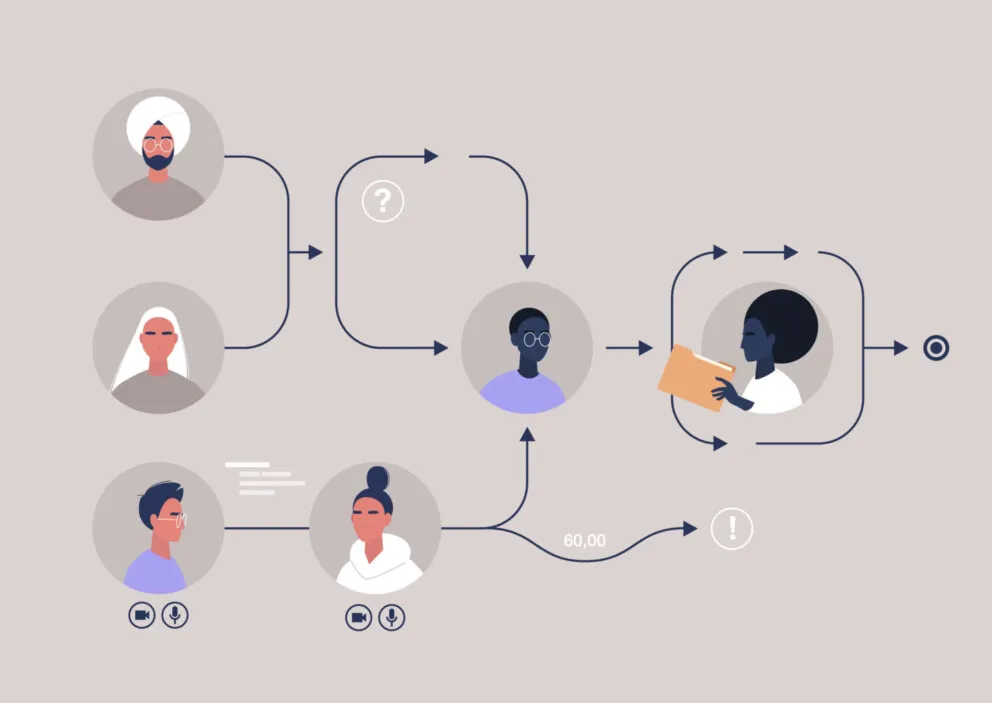
User data export introduced
September 18, 2023
User data export was introduced to BigQuery. You can now create a new set of tables, where each row represents a unique user, showing user-scoped fields for modelling and analysis.
Item-scoped custom parameters added
October 26, 2023
Item-scoped custom parameters became available in the GA4 BigQuery Export, enhancing ecommerce analysis potential in BigQuery.
Increased string parameter values
November 14, 2023
You now send string parameter values of up to 500 characters from web data streams with a GA 360 property, supporting URL and UTM data collection.
New reports added
December 7, 2023
New reports were added to Campaign Manager 360, Display & Video 360, and Search Ads 360, alongside new traffic source dimensions to populate these reports.
Linking of subproperties and roll-up properties enabled
February 7, 2024
Linking subproperties and roll-up properties to Search Ads 360 and Display & Video 360 was enabled.
You can now share a subset of data from a subproperty, or a superset of cross-property data from roll-up, with Search Ads 360 or Display & Video 360.
Increase event parameter limit
February 9, 2024
The event parameters limit for GA 360 properties was increased to 500 characters in length, up from 100. This allows the collection of longer event parameter values.
Universal Analytics 360 features disabled
March 6, 2024
Universal Analytics 360 features became no longer supported for all traffic, including real-time reporting, API, and real-time BigQuery export, whilst advertising features were disabled for traffic from the European Economic Area.
New GMP API introduced
March 8, 2024
A new API was introduced to the Google Marketing Platform, which enables user to upgrade and downgrade properties between standard and Analytics 360, and link GA4 accounts to organizations.
Display & Video 360 linking recommendation added
April 3, 2024
A recommendation was added to link any unlinked Display & Video 360 advertiser to GA4.
Assign users and groups to report collections
May 14, 2024
In Analytics 360, functionality to assign users and groups to report collections became available, meaning you can customize report collections for different user bases.
Floodlight linking for subproperties and rollup properties
June 3, 2024
Floodlight linking for GA4 subproperties and rollup properties was added, as it can be done for standard GA4 properties.
GMP groups added to email recipient list
June 20, 2024
Google added the ability to include Google Marketing Platform groups in the eligible recipient list when sending reports by email directly from GA4.
Event dispatching order fields added
July 16, 2024
Event dispatching ordering fields were added to the BigQuery event data export, which allows you to see the precise order of the events sent during an event collection batch, something that could not be done previously.
Additional manual UTM fields added
July 17, 2024
Google added additional UTM field to the BigQuery event export, manual_creative_format, manual_marketing_tactic and manual_source_platform, which enhances channel analysis in BigQuery.
Session-scoped traffic source information added
July 19, 2024
Additional session-scoped traffic source information was added to the BigQuery export, Google Ads and manual campaign context information, which enhances channel analysis in BigQuery.
Unsampled quota enhanced in GA360 and API
October 14, 2024
Significantly more unsampled data was made available to users in GA360 via the interface and API. The token algorithm was also updated to better align with processing costs. This means that more insights can be made available to the user than prior thanks to fewer sampling limitations.
BigQuery export supports additional traffic source fields
October 22, 2024
BigQuery export was updated to include additional session scoped traffic-source fields. This enhanced the analysis of channels within BigQuery and more closely aligned it with the data available in the GA4 UI.
GA360 property syncing for custom dimensions and metrics
June 2, 2025
It became possible to maintain consistent configurations across properties in GA360 thanks to property syncing, syncing all custom dimensions and metrics across properties. This ensured consistent reporting capabilities are present throughout the GA360 properties under one account, useful for cross-team collaboration.
Need support with GA4?
Our Insights team offers GA4 training alongside setup and auditing services to help you, and your team, demystify GA4.
Why not get in touch?