Lots of people in the web industry are talking about the need for SSLs for HTTP web pages with forms on them. This extra layer of security started out as a “belt and braces” option for websites wishing to display an added element of trust to their customers. But now, Google is leading the charge in encouraging sites to make the move from HTTP to HTTPS… and it’s working.
What is an SSL?
SSL (Secure Sockets Layer) is the standard security technology for establishing an encrypted link between a web server and a browser. This link ensures that all data passed between the two stays private and integral. SSL is an industry standard and is used by millions of websites in the protection of their online transactions with their customers.
The complexities of the SSL remain invisible to your customers, so it doesn’t interfere with their user experience. Their browsers provide them with a lock indicator to let them know they are currently protected by an SSL encrypted session.
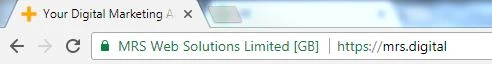
Clicking on the lock icon displays your SSL Certificate and the details about it. All SSL Certificates are issued to either companies or legally accountable individuals.
Typically an SSL Certificate will contain your domain name, your company name, your address, your city and your country. It will also contain the expiration date of the Certificate and details of the Certification Authority responsible for issuing the Certificate.
How does an SSL secure my site?
Last year, we saw a 32% rise in hacked websites. An SSL can help protect you and your users. It enables your site to communicate with users using encrypted, non-corruptible data. This protects the data that is shared between you and your customers.
How is Google encouraging SSL adoption?
SSLs are now necessary requirements in all but name. Google reports that more than 50% of all desktop page loads are HTTPS connections, an all-time high. Most of the top 100 sites worldwide run modern HTTPS, including Amazon, Facebook, Twitter, Wikipedia, and all Google sites.
In 2014 Google started making SSL a ranking factor as a way of encouraging sites to meet this industry standard. Encrypted sites now enjoy a boost in rankings over their unsecured counterparts.
Since using the carrot didn’t provide enough encouragement for sites to switch, now Google is deploying some stick and forcing the issue. Instead of incentivizing HTTPS, Google has started marking sites without HTTPS as non-secure when you visit them.
As if that wasn’t enough, Google is also moving to prompt users of the risks of inputting data when users click a field on an unsecure site.
Yes, you need an SSL.
HTTPS is the current leading standard for secure sites, and anyone still dragging their heels about migrating is losing ground by the day, not to mention jeopardising the trust of their users. Chrome flagging HTTP sites as unsecure is just one step in a long list of changes intended to better protect the privacy and security of your sensitive information. There is simply no reason to delay HTTPS any longer.
If you’re unsure how to go about securing your website, contact us today. We pride ourselves on helping our clients remain safe and secure online using best practice protocols and data-driven reasoning.
Need a secure site? You’ve come to the right place.