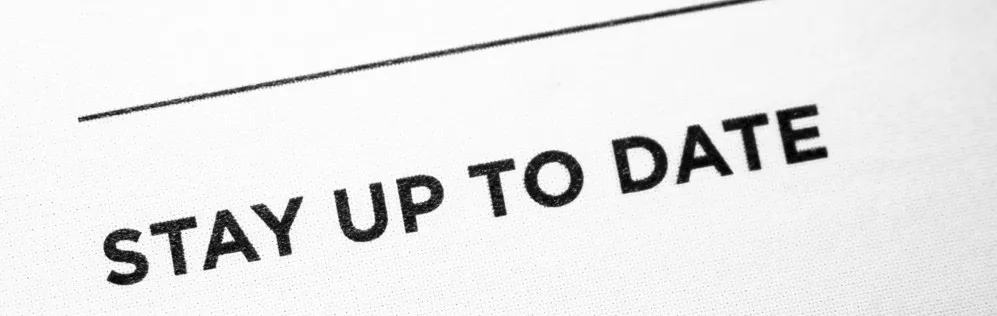Every day, 500 new sites are being created using WordPress. That’s a huge number of sites that need to be kept secure and free from bugs. Because WordPress is an open source community, developers are in charge of keeping it in tip-top condition and ensuring that it complies with the latest industry standards. It’s these developers who create and release WordPress updates, but it’s down to you to manage any new updates.
But why is it so important to keep your WordPress up-to-date?
It may seem easier to think that you don’t need to faff around installing the latest WordPress update, because your site will continue to run regardless and so there’s no need to change anything. But by ignoring the new updates, you’re actually making your site more vulnerable. You’re also missing out on improvements and new features which are designed to make using WordPress even easier.
There are a number of benefits to staying on top of WordPress updates and, ultimately, they exist to make your site better, so here’s a few things to consider before you ignore the next WordPress update…
Staying Secure
The Internet can be a scary place, but there are ways to keep your site safe. WordPress updates contain the latest security fixes and, therefore, it’s absolutely crucial that you update your site to the most recent version. If you fail to do this, your site could become a target for hackers who use automated searches to identify websites that are running an older version and attack them. WordPress developers work with determination each time a security vulnerability is reported, in order to provide you with the tools you need to protect your site.
Top Tip! Hackers can exploit your plugins and themes too, so make sure you keep them up-to-date too.
Speed
Staying on top of site speed is really important, especially when it comes to SEO and UX. WordPress developers are continually trying to improve the speed of WordPress so that things are as quick as possible. Overall, this improves the users experience on your site. It’s also good for SEO purposes as site speed can have an impact on rankings. So, next time your WordPress needs an update, consider the benefits it’ll bring to your users.
New Features
Each major WordPress update brings with it new features which are designed to make using WordPress even easier. If you’re using an out-of-date version, your experience using WordPress will only become increasingly different as each update is released. This will make finding help online more challenging as WordPress support forums will be giving advice based on the latest version.
What our devs say…
“In the past, we’ve seen updates that actually invite vulnerabilities. We proactively monitor all our sites for threats to ensure that our clients’ sites stay up and protected. Updating a site is a serious consideration that we don’t leave to auto-update. We regularly monitor the industry security news to make sure that any updates we make are safe and bug-free.”
Bug Fixes
Despite the WordPress developers’ best efforts, inevitably bugs will find their way in to the code. Depending on the severity of the bug, they can cause serious issues to your site and can even stop it from working altogether. By installing WordPress updates, you are maintaining the best preventative measures possible and keeping your site safer.
Top Tip! Before installing an update, backup your current site (both the files AND databases). That way, if you encounter any errors you’re able to restore your site to the point it was at before the update.
Are you staying up to date?
The overall benefits of installing regular WordPress updates justify the minor annoyance of actually having to install them. WordPress developers work tirelessly to keep the software safe, but it’s down to you to keep your site safe. Don’t fall behind with updates, instead embrace them and allow them to make your life that little bit easier!
If you’re having trouble keeping your website up to date, get in touch with the experts. Our in-house team of developers proactively monitor all the latest industry news to keep your website safe and up to date. Thanks to our strategic updates, we manage your website so you don’t have to, while saving you from both costly website troubleshooting and from losing your site to hackers.