If you remember the doom and gloom around iOS 14 and 15, and how it was going to be the death of [insert marketing channel here], then joy of joys, here comes another!
iOS 17 was released mid-September and with that came something interesting for all marketers, especially insights managers and PPC (Pay Per Click) specialists.
Don’t worry, we’re not going to FUD (Fear, Uncertainty, Doubt) the life out of you. Instead, we’ve spoken to a variety of people across the business for their thoughts and what we’re actually implementing so we can ensure we can provide the best insight possible.
So, what did iOS 17 do for marketers?
The primary thing that iOS 17 has done is strip personalised tracking codes from URLs. While this won’t drastically affect your UTMs (Urchin Tracking Module), for paid media and advertising, the impacts are much higher.
Apple is calling this part of the update “link tracking protection” and it currently only kicks in on Apple Mail, Apple Messages, and private browsing in Safari. Whether this may roll out further is still unknown, but considering Google has already added GBRAID and WBRAID parameters specifically for iOS devices, it would be surprising to see any major future changes.
Here’s an example of how link tracking protection can affect PPC campaigns.
We tested this using an iPhone 15 running iOS 17 and then with an Android running Android 13 to see what happened. As these measures only work on URLs sent through mail, text, or private browsing, we copied an ad’s URL and emailed it to our two test devices.
After our Apple user clicked on the ad URL we emailed over, the UTMs and parameters they ended up with were:
- utm_source=sem_pla
- utm_medium=dr
- gclsrc=aw.ds
And once our Android user had clicked on the same URL from the same email, they got:
- utm_source=sem_pla
- utm_medium=dr
- gclid=Cj0KCQjwhL6pBhDjARIsAGx8D58EVAYp5Ha4RxeEYkNbQZMgrUf_ppuO0hPXp_An0ok4U_iXs80ovpMaAlS1EALw_wcB
- gclsrc=aw.ds
It does look like only one thing has changed, but that one thing is quite important. They’ve stripped out the GCLID, which is a huge tracking feature.
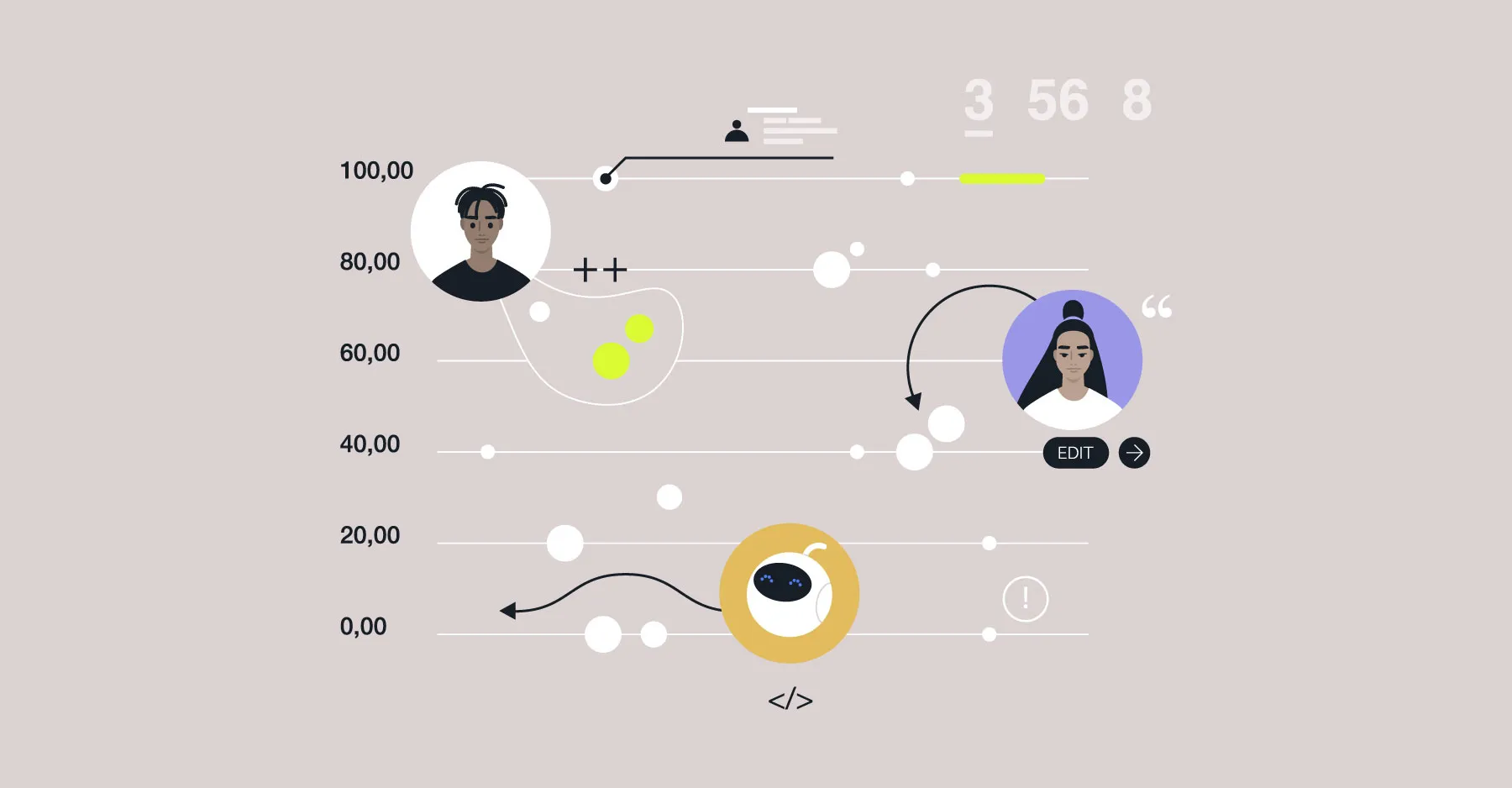
What does GCLID do?
GCLID (Google Click Identifier) is a parameter used in PPC ads that identifies the campaign and other attributes of the click for better tracking. It tracks:
- Traffic source (eg: search engine result, website page etc)
- Campaign
- Ad group
- Keyword, or keywords
- Search query
- Time of day
- Keyword positioning
This then gets fed back to you in your reporting to provide you with true insight. You can also use GCLID for retargeting lists and so much more. It’s a hugely valuable parameter and that’s why iOS removing it is such a big deal.
What do PPC executives need to do?
We spoke to some of our PPC and Paid Media team to understand how iOS 17 was impacting them, and how they were planning to move forward with this new approach to tracking and retargeting.
1. Integrate UTMs across all ads
While you may have historically only used GCLID or similar unique identifiers, it’s time to start adding in UTMs. While it’s slightly less effective than a GCLID, it helps to provide some consistency across multi-device reporting. By creating a clever click plan for different devices, terms, and more, you can see an accurate as possible picture of how people are engaging with your campaign.
You don’t have to remove GCLID altogether; instead, we suggest supplementing with UTMs so you don’t lose GCLID for any device that isn’t on iOS 15.
2. Remarket through GA4
Through GA4 and Google Ads, you can create remarketing audiences. As GA4 is focused on using first-party data and integrated across a lot of the web and other platforms, it’s one way that you can ensure cost-effective remarketing across Apple products.
It is worth noting that you can’t remarket through GA4.
Instead, you’ll need to use Google Signals to create remarketing properties that connect to Google Ads. With Google Signals you can’t get cross-device tracking on iOS 14 and up. However, the rest of Google Signals still functions as it would on any other device.
Google are working on a variety of solutions to help create more compliant remarketing solutions, including their new Protected Audience API, previously called FLEDGE (First “Locally-Executed Decision over Groups” Experiment).
3. Utilise Apple’s solutions
Apple has offered Private Click Measurement (PCM) since beta versions of iOS 14.5. While it’s not a universally used standard (at least not yet), PCM offers some level of cross-device tracking.
It requires some level of technology setup and isn’t as simple as UTM tagging but adds an additional level of accuracy that’s been lost during iOS 17. It’s worth seeing if this could be a solution for you, but it does depend on the volume of traffic you get through Apple devices as it requires a bit more of a complex setup.

What does the future hold for Apple, advertising, and analytics?
We’ve been speaking a lot at MRS about this, and one question that keeps cropping up is: What is Apple’s long-term plan? Revenue reports tell us that Apple generated $4.7 billion in advertising revenue in 2022 alone, which isn’t a small sum at all, although relatively small in comparison to their $394.33 billion total revenue.
Then there’s the matter of data. While Apple is making a point of not sending data across devices, data is still a huge part of their business plan. Effective data collection and usage fuel most companies, and it’s likely Apple is no exception.
It’s an interesting mix, as Google is still the default search engine on all Apple devices, and for Google, advertising is a huge portion of their revenue. Will this partnership remain as profitable as it currently is with this removal of GCLID?
Apple, especially in the Western world, remains one of the most popular device types. As such a dominant force in the electronics space, and a leading technology provider, the battle of pleasing customers and protecting their data while maintaining revenue, both in-house and with other technology brands, continues.
Are you looking for advice and support with your insights?
Here at MRS, we offer a range of analytics and insights services that adapt to the latest technology. Don’t feel stuck in the noughties with our thorough insights services that provide you with the information you need.Get in touch today.






