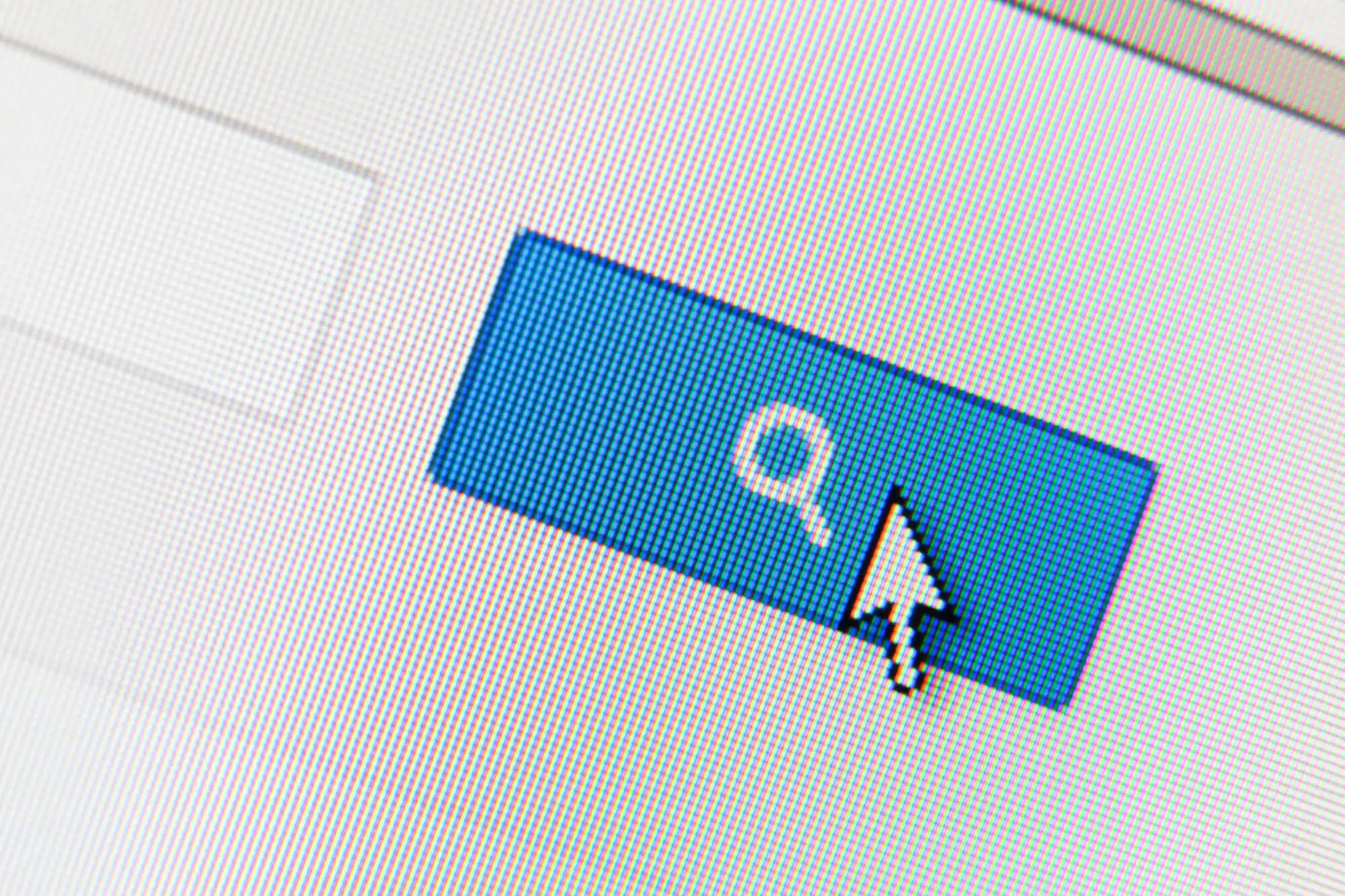What if there was a way to make life easier for your online customers?
In their pursuit to make searching even easier, Google created a ‘tab to search’ function. This makes it possible for users to search your website’s product range right from their Google chrome browser.
This feature could become extremely useful for e-commerce websites with a product search function.
How ‘Tab to Search’ works
When a user visits types in your website’s URL into their browser, they’ll be faced with the screen on the right. (Let’s use eBay as an example)
If they then press the tab key, they’ll be able to directly search your entire product range by entering a search term into the address bar.
This will then take them to the search results in your website, as shown below right.
What’s in it for you?
The ‘tab to search’ function has the potential to massively improve your website’s user experience. This is because it will instantly display the relevant product ranges to the user.
An additional benefit to this function is that it could significantly reduce your website’s bounce rate, which will also help with your e-commerce website’s SEO.
The ‘tab to search’ function has the potential to greatly change consumer online search behaviour, especially for E-commerce websites.
If you’re interested in applying this function to your website, you can find out how on the Chromium project website.
If you’re interested in getting an e-commerce website that focuses on the user, contact a member of our web design & development team. We’ll discuss how we can create an e-commerce website that is designed to maximise your conversion rate.