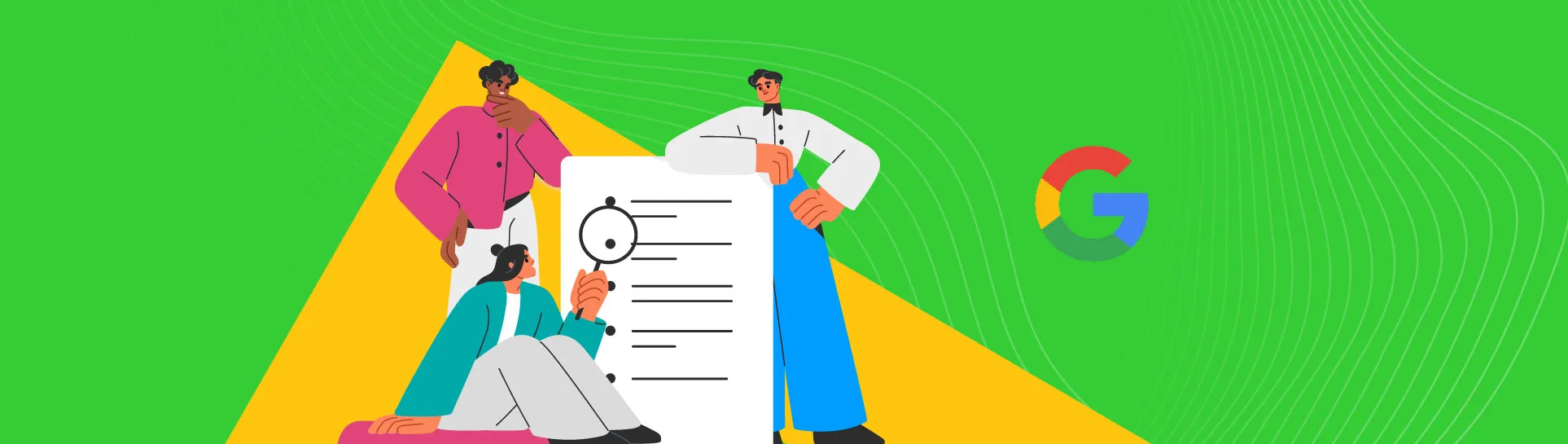The digital marketing frontier is constantly evolving, with hundreds of minor rippling updates flowing through the landscape every week, having little effect on both the consumer and advertiser. However, every now and then a wave appears, and they are getting more and more frequent as of late, with GDPR, iOS Privacy updates, GA4 Migration, 3rd Party Cookie deprecation and now Consent Mode V2.
We’ve dived into the legislation, changelogs and both official and interpreted messaging across the industry to find the best way to navigate these changes. Although the deadline only really affects Google Ads users, the changes we’ve noted below may impact your website, ad delivery and much more, especially if you ignore it.
What is Consent Mode V2?
Consent Mode allows a site to collect additional signals for when someone does not consent to the collection of personal data. This can then be used to model data, such as conversion in Google Ads and GA4.
In simple terms, this differs from cookie banners or consent management platforms as these are used to via cookies based on different types of consent including analytics storage, ad storage or even personalisation. Consent mode is used to allow websites to communicate with Google the status of a user’s consent, the consent permissions will, depending on which ones are accepted or denied, allow the collection of data from that user’s actions on site.
Consent Mode V2 expands on the existing Consent Mode by adding additional consent signals and enables websites to opt out of modelled data. These changes better align Google’s services and EU user consent policy with EU and UK regulations, such as the EU Digital Services Act.
These changes mean that all tracking and measurements need to be reflect the explicit permissions granted by the user, a record of that consent must be retained and clear instructions on how users can opt out of the consent they have given must be provided.
However, not all implementations are the same, with the introduction of Consent Mode V2 there are two main ways it is being implemented, each with their benefits.
Basic Implementation vs Advanced Implementation
The most compliant and restrictive implementation of Consent Mode V2 is the Basic Implementation, this will mean that anyone landing on your page will have to give explicit consent before Google tracking is added to the site – either via Google Tags or Google Tag Manager. Blocking Google Tags and all cookies until consent has been given. This could lead to a rise in traffic that is recorded as “direct” if consent mode updates and page views are not implement to fire on the landing page.
The other implementation of Consent Mode V2 is the advanced implementation, which will load Google Tags on site before any consent dialog or cookie banner appears, this will then provide “anonymised cookieless” pings to Google services even if consent is denied. This anonymised data collection is valuable if a company uses modelled data.
In the past, all conversions, such as someone buying an item on your website, that could not be attributed to a source would fall under direct, as if they came straight to your website with no prior recordable journey, utilising modelled data Google is able to apply the trends observed with conversion data and previous engagement events to predict a conversion source. Modelled data will not change the total number of conversion events, but will predict and re-allocate conversions based on where Google can best model where they came from Google have provided a simple table that looks at the different areas of modelled data affected by a Basic or Advanced implementation of Consent Mode to help you decide which is the right type of Consent Mode V2 for you.
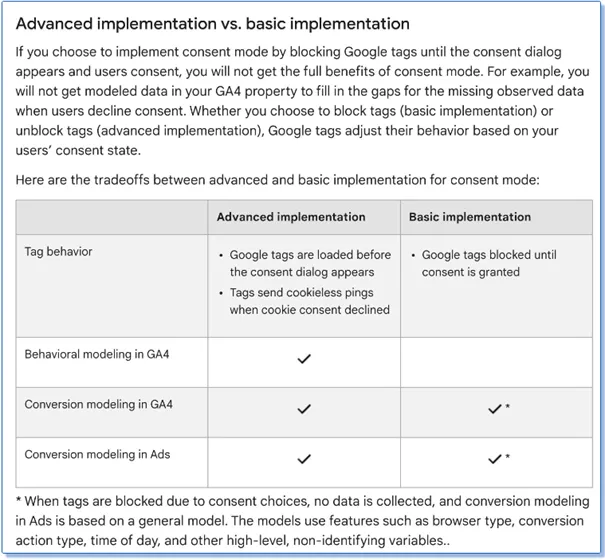
Source: https://support.google.com/analytics/answer/9976101?hl=en
What’s the rush? Do I need to do anything?
Alongside the new regulations, the reason there has been more noise about Consent Mode V2 than other recent updates are Google’s mandatory stance on it for the continued usage of their services.
User consent has always been required when measuring performance or using tracking to enhance your advertising and targeting. However, Consent Mode is a Google owned solution that enables advertisers to receive modelled data when users opt out giving consent.
The changes to Google’s policy better align its practise with EU legislation, this means that if you are taking part in Google’s advertising services, such as paid search advertising, then you will need to enable Consent Mode V2, giving Google to ability to monitor when consent has been given.
From March 2024, if you do not have Consent Mode V2 implemented, it’s unclear as to exactly what will happen, but based on Google’s notifications, it is likely no data from EEA (European Economic Area) users will be captured by Google Ads which could have an impact on performance.
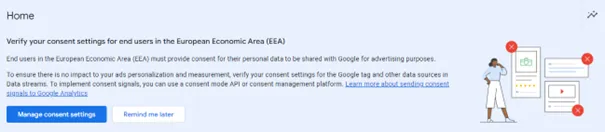
The newest GTM warning message Google about Consent Mode within the EEA
Consent Mode V2 does additionally offer the option to opt out of the modelled data with their Basic implementation, however this does not mitigate the requirement to gain and record consent statuses for EEA users.
What do Advertisers need to know?
As advertisers, we are used to the changing landscape, adapting and re-strategising our approaches. As a data-led agency we’ve been looking at the impact these changes will have on how we target and report.
The largest change is Google enforcing the usage of Consent Mode V2 if you are using Google advertising services, allowing the passing of end-user consent choices to Google via basic or advanced Consent Mode V2.
We have seen other advertisers taking steps in aligning themselves with the new EU legislation too, for example, LinkedIn will be sunsetting their Lookalike audiences on the 29th February, and whilst they haven’t explicitly said it’s due to the new policy changes, it’s not a huge assumption to make that these policy changes are having an impact across the industry.
The key takeaways for advertisers are, things are going to change, first party data is going to become the most important metric for measurement, attribution and targeting.
With the additional deprecation of 3rd party cookies already underway, this is going to become a key time for advertisers to understand the importance of both 1st party cookies and their impact on targeting and data reporting. Building working relationships with publishers may come back to the forefront of digital marketing alongside targeting based on contextual and relevant content.
So, what do you need to do about it?
1. Familiarise yourself with the new user consent policy
Although it’s not the most interesting read, it is important! Google have succinctly outlined their EU User Consent Policy – which amongst other things, outlines the legal obligations to your users. Most pressingly the consent to use cookies, the collection, sharing and use of their data, the record retaining of that consent and the revocation of the consent.
2. Choose which Consent Mode V2 implementation you’ll use
There are two different implementations of Consent Mode V2, and the choice between them will largely depend on your requirement for modelled data. If you cannot decide on which implementation you require, refer to our section on Basic Implementation or Advanced Implementation. Additionally, Google have many resources explaining the differences and the implications of their implementation.
3. Update your cookie banner functionality
Developers should be looking at how they will have to implement the new Consent Mode, this includes several areas such as the cookie banner preference management options that should reflect all the consent types, including the new ad_personalization and ad_user_data consent types.
The changes to the cookie banner will depend on how your cookie banner is set-up on your site.
If you have a Google Certified CMP (Consent Management Platform) – then adjusting your cookie banner may be a simple as ticking a box within the platforms settings, to find out if the Consent Management Platform you are using is Google Certified you can check against this list.
If you have a bespoke or non-certified Consent Management Platform – adjusting your cookie banner to reflect the changes may require additional development to ensure the new preference management options and consent types are present, along with the revocation instructions.
Site providers such as Shopify and HubSpot utilise non-certified Consent Management Platforms, however some are already planning for automatic updates to cookie banners.
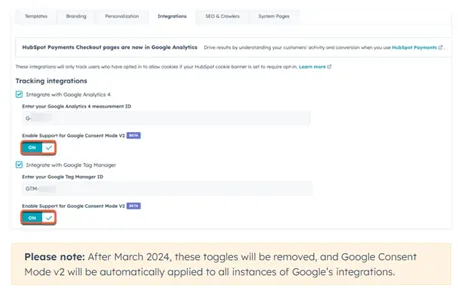
Source: https://knowledge.hubspot.com/privacy-and-consent/support-google-consent-mode-v2
If you are unsure if the site provider or developer you are using is aware and adopting Consent Mode V2 in time for March, it’s always best to ask.
4.Send Default & Update consent permissions to the dataLayer
In addition, the dataLayer will need to reflect these changes for default and updated consent. This will ensure the correct defaults are utilised for the selected implementation.
Instructions on how to do this provided by Google for both Basic and Advanced implementations can be found here.
5.Adjust tracking to factor in the consent permissions
Whether you are using Google Tag Manager or Google Tags, you’ll need to ensure that the tracking being utilised on your site is compliant and utilising the consent permissions.
For Google Tag Manager, tags should not fire unless the correct permissions have been given for that tag.
For example, a Google Ads Tag should not fire unless all relevant advertisement consents are given including ad_storage, ad_user_data and if the tag relates to personalising advertisement then ad_personalisation should also be included.
6.Validate Consent Mode V2
Google’s documentation provides details of how to verify your consent mode works for Google Analytics or Google Ads whether you have implemented via the gtag or Google Tag Manager. Using the Tag Assistant, you can view under the consent tab what the settings are via the default settings as well as the updated settings.
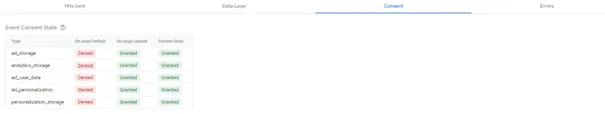
Figure 1: Google’s Tag Assistant Consent tab when consent is granted
When it comes to testing, we recommend checking your implementation against Google’s common troubleshooting issues as this provides a nice checklist to determine if your consent mode v2 implementation is behaving as you would expect. This includes:
- Consent tab empty
- Default consent not set
- Default consent set too late
- Consent doesn’t update
- Consent doesn’t adapt to regional settings
- Consent mode impact results and uplift data are missing
- Consent mode uplift data is low.
Use the Google Analytics Chrome extension to extract the consent mode v2 parameters (gcd) to ensure they are pulling the consent settings as required on different consent permissions. Simo Ahava provides a breakdown of what each parameter value means.
Don’t fear these updates, embrace them.
With 77% of consumers in the UK concerned with the current state of their online privacy – the EU’s legislation is largely a great step towards better data collection transparency and greater personal privacy controls.
Ignoring these updates will mean that you will miss out and Google’s advertising services may become unavailable to you from March 2024.
We’ll continue to make our commitment to data privacy part of how we operate ensuring Consent Mode V2 is implemented, respecting given consent, and gaining modelled data from those that opt out is another step we’ll be taking to maintain effective marketing for our clients.
Need some help?
If you need any support with your integration of Consent Mode V2 or ensuring you are compliant and continue using Google’s Advertising Services. Contact us today.