As a digital agency of 15 years, we have developed an in depth understanding of Google. So, in the interest of helping you get the most out of it, we’ve decided to share a list of our ultimate Google search hacks.
Each of the hacks in our list can help you become more proficient on Google. You’ll be kicking yourself for not discovering them sooner!
Below are some of the hacks and tricks that get used around our office, but there are some that escape even us. If you know any Google tips or tricks, please share them in our comments section at the bottom of the list.
1. Find Similar Websites
If you’ve just discovered a useful website and want to find more just like it, you can easily discover them in Google.
2.Learn New Words
Google also works as a massive online dictionary. You can learn the definition of a new word and even learn the correct pronunciation of that word.
3. Discover Alternative Words (Synonyms)
Instead of constantly repeating the same words, use Google to mix your vocabulary up. As well as a dictionary, Google also works as an extensive thesaurus.
4. Google Translate
No one can possibly be an expert in every single language. So when you need help translating a word or phrase, simply turn to Google.
5. Find the Time in another Country
If you’ve got a scheduled conference call with a contact in another country, use Google to double check the time difference. There’s nothing worse than getting into work for 4:00am only to realise you’re 3 hours early.
6. Flight Searches
If you’re planning on visiting an overseas client and want to double check your flight times, simply enter your flight details into Google. You can also compare different airline prices, if you haven’t already booked your ticket.
7. Distance and Travel Times
Punctuality is important when meeting clients, especially for the first time. Well, Google can help you arrange your journey to make sure you arrive on time.
a. Car
Not only can you get the distance, and journey time, to your client’s office but you can also use Google to see where the traffic is bad.
b. Train
Not only can you see which trains take you to your desired destination and how long they’ll take, but you can even review the train timetable.
8. Currency Converter
As an international businessperson, you understand the frustration of fluctuating conversion rates. Get real-time currency rates and calculations straight from Google.
9. Set a Timer
When you’re online, it’s easy to let time get away from you. Don’t let that happen, simply set a timer in Google. This way your breaks won’t run over into your work time. We often use it to make sure certain tasks don’t over run.
10. Search within a Time-Frame
Reading an article, then realising it’s out of date by 3 years can be frustrating. Luckily, if you’re looking for current, up-to-date information, you can search for pages that have been published within a specific time-frame.
11. Search by File Type (eg. “.ppt”)
If you need to find a specific file type, it’s never been easier. This is extremely useful when you want to find authoritative documents on specific subjects. We often use this to find white-papers when researching new industries, because they’re often saved as PDFs.
12. Search by Image
Did you know you can scan an image into Google and search for similar ones? This is perfect for finding a company who you’ve received promotional merchandise from that’s only branded with their company logo, and not their name.
13. Voice Search (Useful for Mobile)
When you’re in a hurry, just speak your search term and Google will do the rest. We find this function most useful on smart phones when you’re on the go.
14. Use Google Suggest
Google suggest isn’t just there to come up with funny random suggestions, it actually shows popular search terms. Use it to find content that is popular in your industry or to discover current consumer search trends.
15. Include Additional Search Terms
This one’s pretty obvious. If Google isn’t returning the content you want, expand on your search query. The more detailed your search query, the more accurate the results will be.
16. Search National Websites Only
You can change your search results to be local to the UK. There’s nothing more infuriating than reading an entire page or article only to then discover that it’s published and relevant only in another country… usually America.
17. Search within Specific Sites
Did you know you can search for information within a specific website? This is very help if you want to find info published by a particular source.
18. Tab Search
Sometimes time really is of the essence. By using the Google ‘tab to search’ function, you can use a website’s internal search function straight from the URL window in Google Chrome.
19. Exact Search Match
Use Speech marks (“…”) to search for an exact phrase. This is useful when you’re looking for a specific product or service.
20. Exclude Particular Keywords
Use a hyphen (-) to exclude a particular word from your search results. This can be useful if there are multiple products/topics that are irrelevant to what you’re looking for but have the same name or features.
21. Google Advanced Search
If you’re searching for something particular, there’s no need to click through to the 8th results page to find what you want. Instead, just use the Google advanced function to find more precise information.
We hope you can take away some useful tricks from our list of ultimate hacks, but it is possible that there may be one or two that we’ve over looked. If you know a Google search hack that you feel deserves a spot on our ultimate list, then share it.
Leave a comment below and let us know how you make the most out of Google!