Writing a successful blog post requires a big investment. The author must spend plenty of time properly researching their topic, as well as appreciate what they’re dealing with in terms of competing content. Before worrying about this, however, first-time bloggers need to gain a good understanding of what it takes to write content that reads well and will resonate with their preferred audience.
Creating a quality blog post that attracts a lot of readers, whether for your own personal satisfaction or for work, is not without challenges. You need to think about language, structure, accompanying assets and most importantly, what people actually want to read. Before you get started, take a look at our guide on how to write blog posts, the correct way, for all the advice you’ll need.
1. Research What People Want to Read
All too often blog authors decide to sit down and write about something that matters to them, without having checked whether other people – quite frankly – care. If your blog is personal and you use it almost as a diary, this is absolutely fine. However, if you’re writing the blog with the intention that people will find it and read it, it’s important to consider what they want to see.

2. Writing search-led content
As most people come across blogs using search engines like Google, your writing must not only please your readers, but search engines too. Thankfully, what Google wants correlates very much with what internet-users want. As well as meeting technical and formatting requirements that we’ll go into later, writers need to research and write with keyword targeting in mind. To do this, you can use paid-for tools like Ahrefs or Semrush, your site’s Google Search Console information, or free tools like Google Keyword Planner. You can even glean some ideas from Google Autosuggest or the ‘People Also Ask’ section at the end of the search engine results pages, to identify questions you could answer.
3. Choose the right keywords
While you need to make sure your blog answers the queries people are asking, it’s also important to choose the right keywords to target. There’s no point in trying to target keywords that are too competitive. For example, according to Ahrefs, the keyword ‘things to do in London’ has 94,000 searches per month, and top spots on the results page are dominated by well-known publications like TripAdvisor. It would be much more realistic to aim for a lesser-searched keyword, which gets only 30 searches per month.
4. Decide on your language and tone – formal or informal
By defining your tone beforehand, you’ll be able to communicate to the reader more easily. First, define your goals. Do you want to gain authority and be considered an expert when writing this piece? Or is it more casual and conversational? By defining this at an early stage, you will be able to set a tone that works best for you.
5. Consider the right blog type
As well as the overall tone of the piece, you also need to think about your formatting. There are a number of different types of blog posts to consider, from short, actionable check lists to more thought-provoking long form content. Here are a few of the most common:
Listicles
Listicles are pretty self-explanatory; they are list-focused and can be about anything relevant. Listicles provide a short, snappy, and memorable way to present information to your reader.
Newsjacking
Newsjacking blogs focus on jumping onto any relevant and timely content. They tend to be fairly short and contain useful information and statistics.

Tutorials and how-to guides
To produce this kind of content you really need to be an authority on the subject you’re writing about. To show expertise, the blog should include evidence such as screen shots and links to reliable research.
Checklists
A checklist-style blog is designed to give your reader actionable tips. Regardless of your subject matter, the checklist should preferably be a printable asset that complements the rest of the content and advice you’ve presented.
Guest blogs
If a site is unable to internally provide the volume or quality of content their audience demands, they may reach out to others to provide it. Guest blogging is the practice of writing articles on a website as a contributor or special guest.
6. Choose how to structure your blog
From our experience, we know structure makes a difference – it connects the user with their destination.
Headings
Headings are essential when structuring your blog, as they separate it out into digestible sections. Headings can also be carefully optimised to benefit your SEO. Headings will allow people to be able to skim through your content and refer back to the points they’re interested in the most.
Include helpful assets
Additional assets serve not only to break up chunks of text but, when used correctly, they should help illustrate the information you are trying to present.
- Images – make sure you choose memorable images that work to quickly reveal your message to the reader.
- Infographics – these diagrams should clearly present figures/statistics that tell the story of your content in a snapshot.
- Videos – it can be helpful to embed YouTube videos or motion graphics into your content to help provide the reader with an alternative source of information.
- Social posts – including social posts is useful for reminding readers of the relevance of your subject. They can also be useful if you want to direct more traffic to your social media channels.
Other types of formatting to try
The following are some further tips for how you can present information in a clear and useful way:
- Use bold text to highlight words and phrases (minimally, to have more of an impact)
- Bullet points
- Short paragraphs
7. Enticing your audience with headings
The way in which you structure the language in your headings will encourage your reader to read on. For example, in the image below you can see visually how headings can be tweaked slightly to create enticement for the reader. It’s a simple concept which can be the difference between a click-through or not. By using questions, numerical headings, and offering how-tos, you can create reasons for the audience to read on.
8. Optimising your blog posts for SEO
As mentioned above, to begin with, you will have to do some keyword research to find out what you want to target. Then you need to consider how you’re going to apply this to your content. You can do this by using tools such as:
- Ahrefs
- SEMrush
- Google Ads Keyword Planner
- Google Autosuggest
- Google’s ‘People Also Ask’ box at the end of the search results
It’s worth bearing in mind that whilst you’re doing your research, you need to consider competition levels. Don’t pick keywords that have huge, well-known companies dominating the first page of results!
Once you have your keywords in mind, remember to feature them in your Title Tag (use our handy length checker tool to check it all fits) and of course – your H1 heading and content.
Other ways to optimise your content for SEO include making sure your blog is a good length (between 1000 to 2500 words) and has a good mix of multimedia. Including embeds, video and still imagery will all help with the optimisation of your content.
By taking note of all of these points and applying them to your writing, you can ensure you’ll have well-optimised blog posts. The last thing to take into consideration is making sure your content is unique and beneficial to the reader. This will ultimately benefit your dwell time and encourage people to read your content start to finish, which is the most important thing.
If you’ll be writing blogs for your business, and you feel like you need some more assistance, please don’t hesitate to get in touch with the experts at MRS Digital. We will offer expertise and advice in curating a content marketing strategy for your business that delivers.