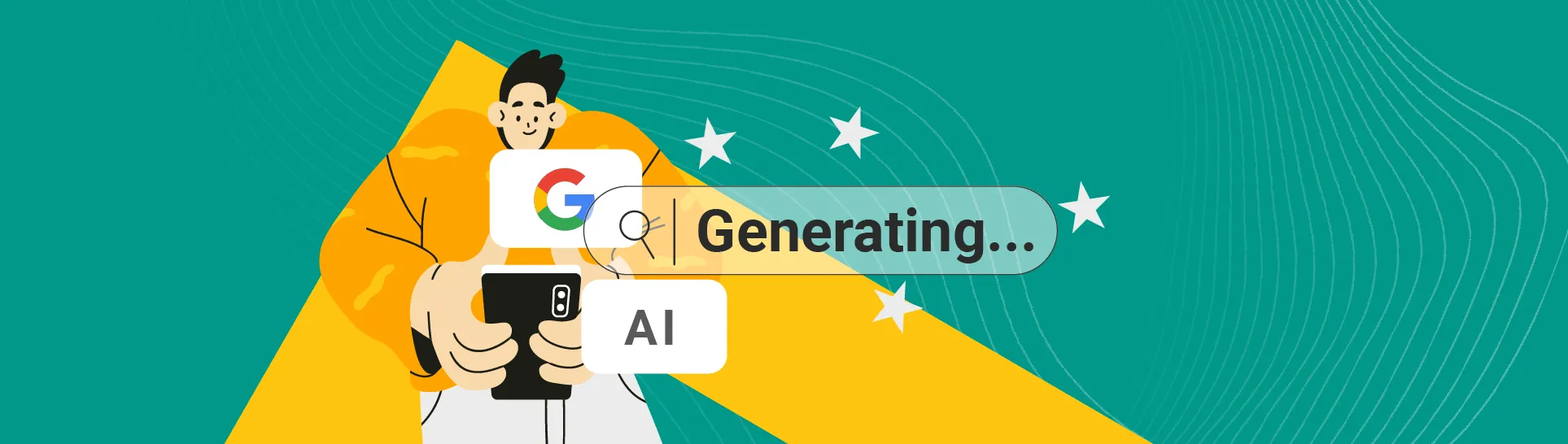Performance Max (PMax) is the machine-learning-powered campaign type from Google Ads. Utilising the incredible scope of power Google has, Performance Max can help you reach your ideal customer at the perfect time.
Here at MRS Digital, our team of PPC experts have been optimising with PMax since it was launched in November 2021. Alongside our other PPC management types, PMax has proven to be incredibly successful, when optimised correctly.
Today, we’re teaching you how to optimise your Performance Max Campaigns like a pro!
What is Performance Max (PMax)?
Performance Max (often referred to as PMax) is Google’s latest campaign type that leverages the power of machine learning combined with a huge network to reach an advertiser’s ideal customer at the right place and time.
Google’s ad network comprises seven different campaign types and PMax combines the advanced targeting and smart bidding options of all of these into one single, goal-driven campaign spanning the entire Google network.
The seven areas where your ads will be shown are:
- Search
- Shopping
- YouTube
- GSuite, now called Google Workspace
- Display Network (DSP)
- Discovery
- Maps
How Does Performance Max Work?
Before you can start to optimise your PMax campaigns, it’s important you understand a bit more about how PMax works.
1. Choose your objective
Think about what you want to achieve out of your campaign. Google has eight different objectives it can help you to achieve including brand awareness, sales, leads and even local store visits!
2. Choose your bidding strategy
While there’s no manual bid adjustment with PMax, you instead tell Google what you want to focus on, whether that’s conversions, completed purchases or something else.
3. Upload your assets
Then, you’ll need to upload your assets, so images, videos, logos and ad copy. Google will dynamically select these and create ads based on what it believes will work best for your goals.
4. Google serves your ads
Once you’ve set your objectives, and goals and provided Google with the assets you want to use, Google will then start to show ads where it believes them best to be shown!
How to Optimise Performance Max Campaigns
Forget everything you know about optimising and managing other campaign types. PMax is a whole different ball game. It’s not the granular optimisation you may be used to, instead, it requires a creative, high-level thinking approach. With PMax, you can’t set and hope that the right actions happen, you need to be constantly checking and refreshing your campaigns to ensure you’re meeting the goals you want.
1. New assets
Assets, whether written or image-based, are fundamental to the success of PMax. Without the right tools, Google can only serve it to the right people. If you find a specific asset is consistently letting you down, then revisit it with that high-level strategic hat on. It could be a few words changed, or you might need better imagery.
The assets you can optimise in PMax are:
- 5 headlines (30 characters)
- 5 long headlines (90 characters)
- 5 descriptions (90 characters)
- 5 logos
- 20 images
About images
You should use lifestyle and user-generated content images – not product images – as people not familiar with the brand or product want to see the product in use and the product image is already in the feed you have attached to the campaign
- 5 videos
About videos
These should be a minimum of 15 seconds, but we recommend using a minimum of 30 seconds as this is the length of time you need for Google to be able to tell you the watch rate (the number of users that watched or skipped the video). Without this data, Google may not be able to optimise for the most engaged users.
You can use any public video on YouTube and have the ad go to your landing page even if the video is not yours. E.g. If you find a product review for a product you sell, you can use that video to sell your product.
If you don’t upload videos yourself then Google will create videos for you. Though, it’s worth noting that these are often poor quality in a slideshow style.
2. Different audience signals
An audience signal is a piece or array of data that Google will use to help decide who to serve the ads to.
To help Google direct the ads to the right people, you can upload new data sets or signals. Keep split (A/B) testing to make sure you’re using the best signals for your goals.
These could be:
Segments based on keywords/URLs that people may visit who you want to convert
Your data, such as remarketing lists or customer databases
Interests, so if you know that people who want to buy your products are all skiers, then you can optimise their interests.
Demographics such as age, gender, sex, marital status, and location.
3. Different bidding strategies
As we discussed earlier, a bidding strategy is one way Google focuses where your ads are shown. The four bidding strategies available are:
- Maximize Conversions
- Maximise Conversion with a target cost per action (tCPA)
- Maximise Conversion value
- Maximise Conversion value with a target return on ad spend (tROAS)
We recommend starting with ‘maximise conversion value’ or ‘maximise conversions’ and setting the daily budget to at least half of the budget
If you choose maximise conversion value, then Google will try and go after high-value conversions. It’s important to be mindful of this if you are less worried about the AOV (Average Order Value).
E.g., If you sell a lower price but regularly purchased items, the ALV (Average Lifetime Value) will be higher, so the initial conversion value is not as important. In this case, a maximum conversion approach may be a more useful strategy to use.
We recommend using conversion value if your AOV is quite consistent, but if the AOV fluctuates a lot then it would be better to maximise conversions.
4. Optimise Merchant Centre feed
This is only relevant if you’re running a shopping campaign. Your Merchant Centre feed is how Google pulls your products into its ads.
Keeping this optimised is a tricky job, but one that you need to do. If you’ve got regularly refreshing products, try and ensure you spend some time before they’re set live creating and optimising the copy and images for PMax.
You can do this by:
- Correctly categorising and tagging your products so the most relevant people see them.
Complete your titles and descriptions, targeting them at keywords related to the product. Make them as unique as possible, so people don’t get bored if they see similar products.
5. Seasonalising assets
Seasonality in your PMax campaigns delivers fantastic results. Whether it’s a Christmas-themed photoshoot for your clothing brand, or a World Cup-ready range of food and drinks, having relevant and timely assets helps to drive performance to the right people who are highly engaged.
When disposable spending increases around popular holidays and events, PPC managers can find a niche in the market to offer their products in a relevant way.
You can seasonalise products by:
- Using themed photos and assets. This could be as simple as including event-specific products, or even adding different music or fonts relevant to the time of year.
- Applying a seasonal promotion or product code to match your goals, whether that’s sales or maximal conversions.
Change your copy to reflect the promotion, even if it’s adding a cheesy pun in! The little changes can sometimes make the biggest differences.
FAQs about Performance Max
Who should use Performance Max (PMax)?
Performance Max is for everyone. Unless your sole goal is to generate leads, Performance Max should play a part in every company’s PPC strategy. It’s a great way to have an omnichannel strategy, without the hassle of managing several different campaign types.
Does PMax replace my existing campaigns?
PMax isn’t a direct replacement for other campaign types and should run in conjunction with other campaigns. Google uses data from your other campaigns to help ensure PMax ads are being served the best way.
How does PMax affect shopping campaigns?
Shopping campaigns will typically see a drop in performance if run in conjunction with PMax campaigns. Google has released a feature (as of 19th January 2023) in Performance Max Experiments that lets you test whether a PMax campaign will outperform your existing shopping campaign.
Can you add negative keywords to PMax?
Negative keywords cannot be added to a PMax campaign, so if you want to isolate certain terms for a specific area, PMax may not be for you.
Need help with PMax Campaigns?
Our PPC experts can help. Speak to one of our team today, and discover how we can make the most every penny.